| Forum List | Message List | Search |
|
Cannot get XMIT audio
2009-12-05 00:04 |
Registered: 16 years ago Posts: 6 |
|
I am currently using CQ100 - for a very long time and it works well. So I know my equipment does function.
With Hamsphere I can not XMIT. The indicator says I am transmitting, but there is no audio. I am using the exact same equipment as I do with CQ100. What am I doing incorrectly? Thanks |
|
|
Re: Cannot get XMIT audio
2009-12-05 00:10 |
Admin Registered: 16 years ago Posts: 1,061 |
|
Hi!
I have received a few emails about this and from my viewpoint it seems to be the "default audio device". As the expression says "Where there's smoke there's fire" and most likely it is something with the Java and audio sub system. Can I ask you what type of audioboard/mic you use and in what type of environment (Operating system, hardware?) etc. Thank you Regards kelly W2BLC Wrote: ------------------------------------------------------- > I am currently using CQ100 - for a very long time > and it works well. So I know my equipment does > function. > > With Hamsphere I can not XMIT. The indicator says > I am transmitting, but there is no audio. I am > using the exact same equipment as I do with > CQ100. > > What am I doing incorrectly? > > Thanks |
|
|
Re: Cannot get XMIT audio
2009-12-05 01:09 |
Registered: 16 years ago Posts: 6 |
|
I am using a Logitech USB microphone with its own sound board. Nothing within my computer is used. I am using XP on a recent Dell desktop.
Hamsphere is the ONLY program I have any problems with. I use this system on CQ100 and I used to use it with Skype - since removed. Thanks |
|
|
Re: Cannot get XMIT audio
2009-12-05 01:40 |
Moderator Registered: 15 years ago Posts: 437 |
|
Hello Bill and thanks for joining the Hamsphere Forum. I'm sure you will get an answer from Kelly shortly but you may want to try one thing...
Seeing your microphone works with CQ100 and everything else, just check your mic setting while running Hamsphere. When you started HS for the first time, maybe your mic settings changed back to a default setting for some reason... Its something to try.... We'll get you squared away shortly. With the time difference its the middle of the night in Cypress where Kelly is or he would have jumped on your question already. Thanks for your patience. 73 Jerry - N1TKO "Boys will be Boys" |
|
|
Re: Cannot get XMIT audio
2009-12-09 12:27 |
Registered: 17 years ago Posts: 13 |
|
I am having the same problem I have just upgraded to windows7 now when I press the PTT the needle on the meter goes to the left instead of to the right I can hear other station also when I press the PTT I can see my signal in the window any advise would be welcome.
Charlie 9H4CM |
|
|
Re: Cannot get XMIT audio
2009-12-09 12:48 |
Registered: 16 years ago Posts: 6 |
|
This issue start when I first installed Hamsphere a couple of months ago. I asked for help then and received none. When I installed the latest version, I continued to have the problem.
The other continuing constant appears to ne a lack of support. Hamsphere is now a commercial venture, as to make a profit, so support should be offered. I am continuing to use and enjoy CQ100, where I have no audio issues. |
|
|
Re: Cannot get XMIT audio
2009-12-09 14:20 |
Moderator Registered: 15 years ago Posts: 437 |
|
Hello Bill and Charles
I have seen your posts and believe me, no one is ignoring your questions. I will forward them to Kelly again and I'd ask anyone on the Forum that has had a similar problem to PLEASE post your remedies or contact eith of these gentlemen directly. I am using Win 7 and I have a USB mic and I have no issues..... It is certainly strange but I promise you both I'll do my best to get you both up and running. Thank you Jerry - N1TKO |
|
|
Re: Cannot get XMIT audio
2009-12-09 14:28 |
Registered: 16 years ago Posts: 6 |
|
I like your avatar on QRZ. Thumbs up!!!
I'll keep signed on and see what happens. Bill W2BLC |
|
|
Re: Cannot get XMIT audio
2009-12-09 14:33 |
Moderator Registered: 15 years ago Posts: 437 |
|
Okay Bill
I just sent out an email and I'm looking elsewhere to see what I can find regarding your issue. Thanks...... the avatar is Rush and BO as you probably know. I thought it was funny too especially where BO has a constant big smile on his face! hi hi All in good fun. 73 Jerry - N1TKO |
|
|
Re: Cannot get XMIT audio
2009-12-09 15:46 |
Admin Registered: 16 years ago Posts: 1,061 |
|
Hi again W2BLC . Do you get any error messages regarding the audio in the cluster window?
I am starting to suspect that the USB audio device does not support 8000 hz sample rate. But I hope not. In fact there was another user having the same problem with the USB microphone. I will try locating his email. Will get back to you. 73 Kelly |
|
|
Re: Cannot get XMIT audio
2009-12-09 15:56 |
Registered: 16 years ago Posts: 6 |
| I use two different USB mics - both act the same way. I do not have a regular line mic to try. | |
|
Re: Cannot get XMIT audio
2009-12-09 16:24 |
Admin Registered: 16 years ago Posts: 1,061 |
|
I tell you what. I have a USB mike here in my junk box. I will try that on my computer right away.
Stay tuned. I will have my verdict here soon. kelly |
|
|
Re: Cannot get XMIT audio
2009-12-11 19:01 |
Admin Registered: 16 years ago Posts: 1,061 |
|
OK. I have now tested theUSB mike.
When I first plugged it in the mic did not work at all. The received audio was fine. Then I went into the control panel and set the USB mike as the default input device. Restarted HamSphere and it worked right away. Here is a picture of the contro, panel I got (In Swedish) 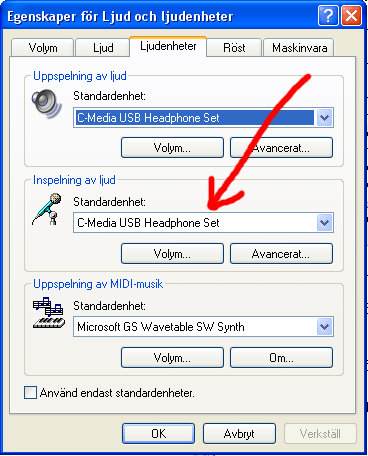
I hope this helps? 73 Kelly |
|
|
Re: Cannot get XMIT audio
2009-12-11 21:18 |
Registered: 16 years ago Posts: 6 |
|
I followed your instructions. The results:
Hamsphere still does not function. CQ100 no longer functions. I did a system restore to get the CQ100 functioning again. Please do not send further information regarding this problem. I am no longer interested in using Hamsphere - it has wasted too much of my time. Thanks, Bill W2BLC |
|
Sorry, only registered users may post in this forum.
© HamSphere AB, All Right Reserved.