| Forum List | Message List | Search |
|
QSL Management
2012-01-21 15:23 |
Admin Registered: 14 years ago Posts: 1,061 |
|
Dear operators.
We are proud to announce the new HamSphere QSL management system. The system is constructed in three parts. 1. The QSL Template editor 2. The QSL card sent and receive list 3. The QSL manager integration in the HamSphere Transceiver. If you open up the logbook in the HamSphere transceiver and log a QSO you will find 2 new indicators: S and R. Both indicator will be greyed out if you have not yet sent or received any QSL cards. By clicking the S indicator you will be able to send a QSL card to the worked station/operator digitally. Once the card has been sent, an email will alert the QSO:ed station and he/she will be able to bring up your card instantly. 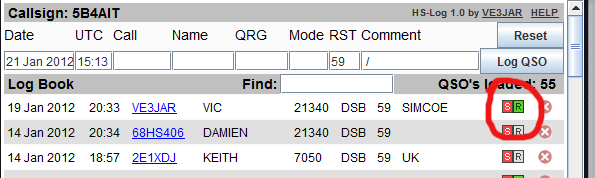
A manual for this system is being produced and will be presented shortly. 73 Kelly Lindman 5B4AIT Founder HamSphere.com |
|
© HamSphere AB, All Right Reserved.