| Forum List | Message List | Search |
|
HamSphere Newsletter Sept 2013
2013-09-17 09:17 |
Admin Registered: 16 years ago Posts: 1,061 |
|
Dear HamSphere Operators Welcome to the Sept 2013 edition of the HamSphere Newsletter. Lots of stuff, so here we go: HamSphere 4.0 - The Modularized Transceiver The anticipation of the HamSphere 4.0 release is high and we will in this newsletter edition let you in "behind the scenes". HamSphere 4.0 is a module based transceiver. It can be built in almost any form. The basic HS 4.0 assembly is not yet determined, but will look very much like 3.0, but with the new default "Black Anodized Aluminium" skin. More skins will follow. 
As the system is totally flexible you can build your own rig to suit your Ham Radio needs. Below is a vertically stacked rig with a custom ID plate. 
The transceiver is built and modified by dragging and dropping modules from the HamSphere 4.0 Plugin Repository. The repository is a big data storage with available plugins. As a subscriber, you will get a standard plugin set, but you can at any point purchase additional "plugin" modules to add new functionality to your transceiver. Here is a view of the repository and how the modules are picked, dragged and dropped onto the Transceiver. Please click on the image to get a full size view of the first set of available plugins in real scale, you may have to scroll the image as it is very large. The real repository version does not present all plugin in real scale but more in a list form. This example is merely done for you to see the modules up close. 
Availability We currently plan to ship the first HS 4.0 beta in the 1st or 2nd Q of 2014. Pricing The HamSphere 4.0 standard set is included in the HamSphere subscription. Modules will be differently priced depending on their technical level. We will give you a detailed update later on. System compatibility HS 4.0 is a completely new communication system and it will work as a separate platform. Hence 3.0 and 4.0 will work in parallel over a transfer/transition period. Gradually we will let operators on to the 4.0 and at some point the 3.0 will be ported and merged into the 4.0 system and 3.0 will be phased out. Available plugins Chat, S-Meter Analog, LCD Digital 1, S-Meter Digital, LCD+Mem, Yagi Ant, 14AVQ Ant, Dipole ant, 3kW Linear, Band Scope, Log Book, VFO, Group Button Switch, Function Group Switch, Multi Filter, Live Propagation Info, Antenna Rotator, Digital UTC Clock, Volume Panel, Live Grey Line Map, SSTV Transmitter/Receiver, Integrated QSL editor, Digital back lit LCD Readout , Band Selector, CW Decoder/Encoder/Keyer, DSP Mic compressor, Mic recorder/player, Oscilloscope, Locator Lookup, Digital Backlit LCD readout, 16 band Graphic Equalizer. (More will be available later.) Questions and Answers We will answer any questions about the new product on the HamSphere 4.0 event page on facebook. HS 4.0 Propagation Model and Locator System As described earlier, the new HamSphere 4.0 system will be using a different communication platform than 3.0. The new communication platform is based on a brand new implementation of the Maidenhead locator grid system which is a geographic coordinate system used by amateur radio operators. Basically the world is divided into 324 Maidenhead fields and the propagation between two grid squares will be calculated from daily solar flux data and its effect on the Ionosphere. However it will not be effected by sunspot numbers. The system will also recognize "Back-scatter", "Sporadic-E", "Tropo" and "Grey Line" propagation. Avid Hams will be able to use NVIS (Near Vertical Incidence Skywave) mode on HamSphere, providing that the radiation angle of the antenna is high enough and that the selected band is below 8 MHz. The system will take the operator's geographic location into consideration and calculate the Ionospheric conditions at that QTH and at the time of usage. Hence we will get an extremely realistic model of the shortwave Ham Radio where the rules can be bent, just a little. These new sets of rules will make HamSphere the ultimate Ham Radio simulation with minute-to-minute changes in the propagation activity. They will introduce a new factor to the communication model which will make communication on HamSphere a real DX sport but also a platform with very good communication quality. Rag Chewing The new propagation model will enable operators to have really good armchair quality communication providing they know the real characteristics of the shortwave band and of the ionosphere. New Antennas In 4.0 we will introduce a set of Ham Radio antennas such as Verticals, Yagi, Dipoles, etc. These antennas each have their own characteristics and specifications and the operator will have to learn about antenna patterns and forward gain, etc. The Yagi antennas can be rotated by the "Antenna Rotator" plugin. Pinpointing DX stations can be extremely helpful when focusing on hard core DXing. Both long and short path communication will be possible. Final Amps Maximum power output from the HS4.0 transceiver is 100 Watts. The power can be adjusted between 1-100W. We supply a solid state final amp plugin that will deliver up to 3 kW PEP at 100 Watts drive. There is a 1 kW restriction on the Vertical 14AVQ antenna and you can easily burn the traps if you feed it with too much power. Our Yagi and Dipole antennas can handle up to 3 kW without any problems. The Maidenhead Grid Locator Map The grid map consists of 324 grid squares (32,400 sub squares) named with eight digits. However Ham Operators only use the first six digits with 2 letters, 2 numbers and 2 letters such as: KM64FT which is the grid square for the HamSphere head office in Pafos, Cyprus. 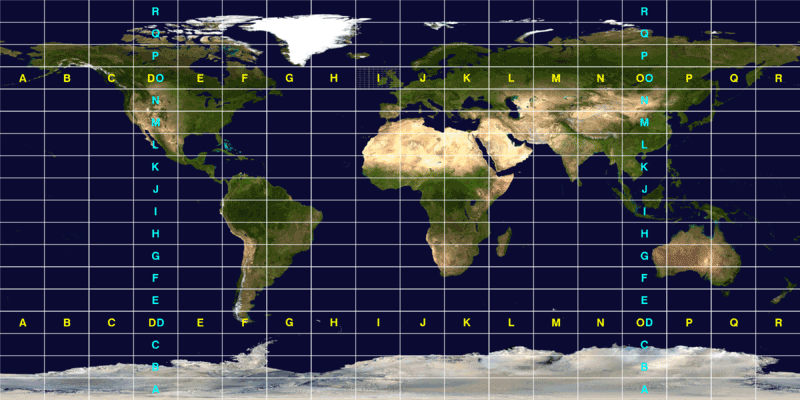
Solar flux map from spacew.com 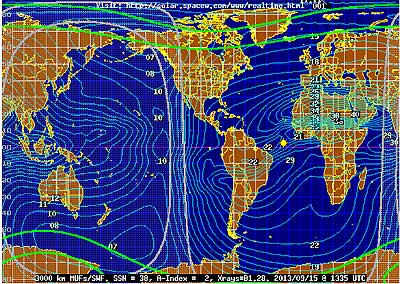
IPhone/Androids and 4.0 We get questions about our mobile versions and the 4.0 implementation. The Android and iOS versions will continue to work on the 3.0 network. At one point they will be transferred to the 4.0 network and there might be some minor adjustments to the software. DXCC and ISO2 Codes 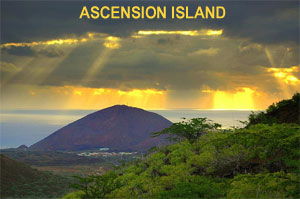 But as the DXCC entity collection is far bigger than what the ISO2 codes cover, we needed to come up with a solution to officially recognize DXCC entities on HamSphere without rewriting large portions of the software. So we took a short-cut and started implementing our own ISO codes starting with numbers. In this way we can recognize a DXCC entity and the operators can get awarded for it. We started off recently with the new ISO code "1A" which we linked to the DXCC entity ASCENSION ISLAND that has the Ham Prefix of ZD8. We are expecting activation from that Island in the near future. So when you see ISO codes starting with a number, you will know that it is an exotic DX. Create Your Own DX Net Some operators are considering creating their own DX network. It could be anything from Weather net to a specific Country net. But how do you go about making one? Well, there are a few things to consider: * What UTC time? As the world has 24 time zones it is vital that you choose a time zone that fits your operators. * What day of the week? Every day, once a week, once a month? * What band and frequency? Bands with higher frequencies are often quieter, but also unpredictable. We suggest the 20 meter band that almost always is open. And choose as low of a frequency as possible as the closer you get to the HamSphere Nyquist frequency (96 kHz) the more distortion on the audio. We suggest between 10-50 kHz from the band start. * What should the network be about? It can be about anything. Perhaps about a region, WX, a country or about DX in general. The choice is yours. We have now a forum on the site for DX Nets where you can advertise your net: HamSphere DX Nets You can also use the HamSphere facebook group to advertise your net. So get cracking, gather some operators and create a new DX Net. It is fun and rewarding. Indian DX Net It's our pleasure to inform you about the new HAM Net that started on HamSphere from 02 Aug 2013. This Net is being organised specially for Indian HamSphere Users, aliens are also welcome !! We respectfully request you to join us in the Indian DX Net.  Further Details are : Frequency : 28.455.00 (10m band) Time (IST) : 05:00 PM - 06:00 PM (Daily) Starting Date : 02 Aug 2013 Organizers: VU2CC (OM Satish, Ahamdabad) VU2NSB (OM Basudev, New Delhi) 57HS885 (OM Kuldeep, Hanumangarh, Rajasthan) Please forward this message to all your HamSphere buddies. See you in the Net. 73 Independence Day of Indonesia Results Here are the results from the "Independence Day of Indonesia" contest that was held 17 Aug 2013 The results are based on a properly filled out logbook and that power limitations were kept. Congratulations to 16HS222 who won this contest with the score of 219648 and an astonishing 127 multipliers and 10 worked Indonesian regions and who wins a 1 year subscription. Congratulations! Other winners: 2nd place, 15HS393, 90 multipliers and 10 worked regions, 127127 points wins a 6 months subscription 3rd place, 31HS683, 99 multipliers and 9 worked regions, 127000 points wins a 3 months subscription 4th place, VK7AE, 88 multipliers and 9 worked regions, 113920 points wins a 3 months subscription Congratulations all winners! Best Indonesian station was 91HS1593, John with 44469 points placing him as 9th. Good work! Independence Day of Indonesia - Full results 4th of July Contest Results Here are the results from the HamSphere 4th of July contest that was held 2013-07-04 06:00 through 2013-07-05 06:00. The results are based on a properly filled out logbook and that power limitations were kept. Congratulations to EK6VA who won this contest with the score of 34830. Well done! 4th of July contest - Full results Fathers Day Fox Hunt Sunday 16th June Results  This hunt was particularly difficult. The foxes had been reduced to 50 milliwatts and were sometimes very hard to find and ID. We hid about 7000 foxes and here are the winners: 43HS031 wins 4 months extended subscription with a total of 111 logged foxes. WB7ECW wins 3 months extended subscription with a total of 23 logged foxes. 50HS2096 wins 2 months extended subscription with a total of 12 logged foxes. S56LXB wins 1 month extended subscription with a total of 4 logged foxes. 16HS187 wins 1 month extended subscription with a total of 3 logged foxes. Upcoming Contests Halloween World QSO Party Contest 2013 will commence 2013-10-27 08:00 UTC. It will be a standard 15m and 17m contest with recognition of band duplicates. Winners will be awarded extensions of their subscriptions including diplomas. Click here to join in advance. SSTV and CW Modes 30m scene on HamSphere - by Mike Adams G0AMO It is great to see the interest in CW and SSTV/Datamodes on the 30m band. It is worth remembering that this band is dedicated to these modes so no voice communication should take place on the 30m band. The software for normal SSTV operations is MMSTV and activity continues on 10140. The main technical requirement will be to establish how audio passes from your computer and the HamSphere transceiver into the decoding software. There are a number of help files around for those who are trying this for the first time. The basic requirement is that you use the speaker setting for your playback device and the mixer for the recording device - so best results are when you disable your microphone. 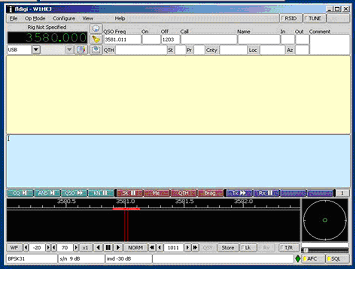 For CW operations - often around the lower end of the 30m band - many are trying Morse for the first time but don't be put off if you cannot read Morse code. These days software is available to decode the signals and FLDIGI works well. Much of the software around is freeware but there are also some packages available for a small cost - for CW have a look at this link. A "give it a try before you buy" version is available. There has been a lot of exciting work using the EasyPal software at the top end of the band 10190. Easypal works in a variety of modes but more recently EasyPal Hybrid has come on the scene allowing the transfer of very high resolution images. A good starting point for software can be found at SSTV DRM News but other sites are available too. EasyPal Hybrid transmits data that triggers the receiving station to receive the image across the internet from Digisites. So this mode is a cross between radio type communication and data transfer. Other experiments have been taking place with EasyPal HTML and EasyPal PSK - for further information drop a message onto the facebook sites that support these modes on HamSphere. HamSphere Data Modes SSTV on HamSphere Datamodes are a lot of fun - and can initially present a bit of a challenge to set up! However the results are very rewarding and there is always plenty of help at hand if you need it. There are always new modes coming on the scene - JT65HF has been experimented with and the latest WSJTX - very low power transmission mode - which will be exciting to use with the new HamSphere transceiver in the future. 10120 is a good starting point for RTTY, PSK31 and MT63 data transmissions - often using the FLDIGI software mentioned above - which is an excellent multimode package. If you are a MAC user you can have a look at Multimode. EasyPal hybrid 
You can contact the following operators for info about SSTV and other modes on 30 meter. Mike Adams G0AMO by pm or Mal G7VCK Leeds U.K by pm AWARDS As the CW mode is gaining interest, HamSphere is planning on issuing a CW award for this purpose. Rumors of an Asian and African award are circulating, but we cannot confirm this at the time of writing. CW and CW Training 
We have also created a CW forum on the site moderated by Eric 44HS852 in South Africa. You can listen to CW training sessions on HamSphere on the following bands, servers and frequencies: Server 8 (Cologne) 1.810 kHz, 7.5 WPM (Words per minute) 1.815 kHz, 13 WPM (Words per minute) 1.820 kHz, 10 WPM (Words per minute) Xpeditions HamSphere users mark your calendars for the........ HamSphere 1st Lighthouse Xpedition on 29 Sept 2013................  Latitude.....51˚ 14" 9' Longitude..2˚ 55" 49' Body of water...North Sea Height above water...200 ft When: Sunday 29 Sept 2013 Where: LOHS/BEL002 Xpedition to Lange Nell Lighthouse, Belgium How: 15 meters.....21.350.00 Mhz Time: Active.... 06:00 - 10:00 UTC and again at 17:00 - 19:00 UTC Who: 16HS222 Luc will be your operator. Remember there will NOT be a net controller. Luc will work the pileup....... There is a beautiful QSL card that will be sent out to those who make a correct QSO............ Would you be interested in doing an Xpedition to a Lighthouse near you? You can go to our "Xpeditions Forum" and you can post your request where you would like to set up your own HamSphere Lighthouse Xpedition. See you on frequency! Come and join in on the fun! JOTA - Jamboree On The Air The World Scouting Jota/Joti event will be happening on 19th & 20th October 2013. The World Scout Jamboree On The Internet (JOTI) is an international Scout Meeting on the Internet which takes place every year on the third weekend of October. This is an official event of the World Organization of the Scout Movement. During that weekend, thousands of Scouts from all over the world meet and communicate with each other over the Internet, using any technologies locally available, from web browsers to e-mail, chat programs, microphones, scanners and digital cameras. Scout groups can combine this event with the Jamboree On The Air (JOTA), an event where Scouts can communicate with each other over Amateur Radio frequencies with the assistance of a local radio Amateur Radio crew. Most of the communication takes place over E-mail and in a chat network called IRC, the Internet Relay Chat. JOTI allows you to build friendships with Scouts in other countries and to find out more about their civil and scouting life. Often, these contacts last for years and build the base for upcoming group trips and enterprises. If we've raised your interest, just get a few suggestions from our web site and participate in this year's JOTI. From Des Bryington, Group scouter in South Africa we hear this alarming news however: "Our Group is hoping to once again use the HamSphere software to make contacts with other Scout Groups should they be 'on air' / using HamSphere. Last year our HamSphere call signs were taken off the Scouting Jota/Joti website. I think they are trying to encourage use of proper Ham Radio contacts/operators." We will again activate 44HS250 & 44HS277 for the HGASG Scout Patrols so that Des and his group can enjoy this JOTA/JOTI event. Welcome New Users During June-Sept we saw about 17000 active users from 192 countries. The total number of countries represented is currently 229. HamSphere has three kinds of users. Trial, DX-Users and Subscribers. The Trial users can test the software for 7 days then they can decide whether they want to continue as subscribers or not. For third world countries and countries with lower standards of living we offer a so called DX-User account which gives the user "free-to-air" access to HamSphere. The DX-List is loosely based on PayPal's implementation of their payment system. Countries without PayPal access are automatically on the DX-List. New Ham Call Signs One of the purposes of HamSphere is to preserve the Ham Radio hobby and to inspire radio enthusiasts to get their own Amateur Radio license. Here is a list of call sign changes we have done over the past months. Some are upgraded Ham licenses and some are new licensees. Congratulations to your newly acquired tickets!
KJ6RMF => K6PMS
15HS445 => HE9VGQ 224HS109 => T30MK 348HS128 => PJ4/PE1PQF 2HS4241 => KF5YFL 74HS140 => V51PJ 331HS245 => E77URZ 97HS340 => 4X/WA8UZZ 127HS106 => KK4KQH 233HS102 => YO3BDP 2HS5795 => KK4SNU N5FNQ => K5WCA KP4AYA => KP3RC KD6YIX => K6RKY 127HS106 => NP2Q N6RRO => W6RON M6SKP => 2E0XBT 19HS362 => PD2SAN 331HS245 => E77URZ 74HS140 => V51PJ
74HS139 => V51LZ
14HS1977 => F8BHU 26HS2416 => M6ECD 348HS120 => PJ2DEH 57HS576 => VU3GEJ 91HS696 => YC7CIA 2HS1434 => KC3AZT KK4JMU => KV4SM 26HS2550 => MW0RBV A92GW => A92GW/VE2 4HS828 => LU4AER VK2FVRJ => VK2LAX KB1YKW => N1JFF M6CDI => 2E0CVS 30HS2380 => EA/PD1SDF 2HS2304 => WW3X 2HS2338 => KP2BK 2E0CNA => M0PSD 43HS871 => VK7FOTR 26HS7171 => M6WTX
43HS1581 => VK3FADU
315HS915 => RX3ARG W7RIT => W6VET 80HS119 => CP1FF 2HS9499 => KF5WHH 2HS1435 => KS1K 2HS4468 => KD8TLC 43HS1522 => VK2FRNK 150HS132 => A92AA 1HS4253 => IU5AJQ 1HS4489 => S56AHY 74HS135 => V51WF 35HS201 => OE3TMB 220HS114 => J88CU 2HS9263 => KC3AOS 2HS8235 => KA7NET 155HS178 => 9H1RN/BV 1HS4457 => T77DM YD6US => YC6QA 30HS2718 => EA2ARU
328HS223 =>9A6DRZ
150HS135 => A92GW 26HS5452 => M6TCN 5HS507 => G0UTB 152HS109 => 8Q7AM 2HS9492 => WD7WW VK2FJRS => VK2MUS 2HS3929 => KK6EIO HP1ATM/W5 => HP1ATM 2HS8331 => W4/UU5JRR 153HS410 => HS7WMU 14HS1725 => F0GCL 234HS120 => T6T 191HS103 => 3DA0AQ 2HS4939 => KK6DVM 156HS106 => TJ3SN 115HS171 => A71AM KC5MIH => AF5CN 2HS4930 => KK6DVM KB3YJO => KB3AUM DX and Pile Up Operations What is a Pileup? A "pileup" is what its name suggests: When a desired DX station attracts many DXers who may want a QSO for an award (like HamSphere's DXHC, for example), several may call the DX at the same time. Although this relatively unstructured event may seem chaotic, it really can be superior to a more structured "list operation": As long as everyone keeps their calls and QSOs short and to the point, far more contacts can often be made within a shorter period of time. Here are some tips that may help to maximize the number of QSOs — and eventual QSLs! — during a pileup... For the DX hunter in a pile up * Be patient * Listen, listen, listen! * Get as much info as possible from the DX by listening before you start calling. Who is it? What is the call sign? QTH? * When the DX has a QSO, never transmit. Wait for QRZ. * Only say your call sign or the suffix of your call sign when you make your call. Keep the call extremely short. * Never say the DX station's call sign. It already knows that you are calling. * When you are called by the DX, keep it extremely brief like "Thank you, you are 5 and 9, my name is xxxxx, QSL". That is enough to make a log entry and send off a QSL card. No more transmissions to "round off" the QSO!!! For the DX station 1. Call CQ, call sign and QRZ 2. In the calling inferno, try to distinguish one caller, wait just a bit and give the station's call and the report 5/9, nothing more. 3. Listen for the confirmation and transmit "Thank you, 73" and then go directly onto next QRZ and transmit "QRZ" or "This is call sign, QRZ?" 4. In a few of the QSO's you can mention your name and QTH just to give out info about your name and whereabouts. Other stations will hear this and note it down. So no need to give this info in all QSOs. Working split. Important for both DX Operators and DX Hunters In HamSphere 4.0 you will be able to set up dual VFO's for this purpose. Working split means that you listen, for example, on a higher frequency than you are transmitting on. Thus reducing the pile-up clutter. In HamSphere 3.0 you can use this trick to make split possible. To set up a DX station with split in HamSphere 3.0: 1. Start up two HamSphere programs. 2. Make sure you log in to two different servers. 3. Set the TX program to i.e. 14.260 kHz and turn down the volume. 4. Set the RX program to i.e. 14.270 kHz and turn up the volume. 5. Now you can start calling CQ DX and add the words "listening up". 6. Stations who want to call the DX call on 14260. For the DX Hunter, do the opposite and set the RX QRG to 14.260 and TX QRG to 14.270. This is a video showing S9DX working split on 15 meters. Please note that his callers are a bit scattered around the RX up-frequency. QSL Card Editing, How Make QSL Card. Geert 13HS575 has done two excellent instruction videos on how to work with QSL templates and how to send QSL cards. Our Admins We thank our Admins for doing a terrific job on the system. They do their best to keep HamSphere friendly and enjoyable for all by doing a lot of monitoring and talking to operators. Admins, foe or friend? Admins are not here just to kick or ban operators but to help and better the HamSphere community. If you have a problem or a question in relation to HamSphere or operators, please contact an Admin if you see one on the air, send us a PM (Private Message). Admin operators can be identified by the asterisk (*) next to their call sign. Don't forget there is a support section you can use also on the HamSphere web page. Each Admin has the ability to kick or ban a station on the system and will only do so if the rules aren't followed. If you are interested in becoming an Admin on the system we still have openings in the Asian, Australian or Pacific Time zones. To be qualified for Admin work you will need to meet these criteria below: * At least 3 months experience on HamSphere if you are a licensed Ham. * At least 6 months experience on HamSphere if you are a Radio Enthusiast with an HS call sign. * No prior bans or offences on HamSphere. * Knowledge of the English language. * Shown good Ham Radio workmanship and ethics on the system. * Be approved by the admin panel. Meet the Admins Steve KC3AZT. Hobbies are biking, cars and Ham Radio. I found the HamSphere program more than three years ago and I have been an avid user ever since. Also I have experimented with all the doors that this program has opened for me and I find myself all the time pushing the many different modes of HamSphere to the max. I am a very sociable person and I always find it rewarding to share with others my knowledge of the mechanics of aircraft, cars, diesel engines, electronics and, of course, anything dealing with HamSphere. Look for me soon please and I'm looking forward to having a great QSO! Peter VK2PSW Admin for Pacific Region G'day fellow HamSphere operators, My name is Peter and I have been a licensed Amateur radio operator for over 20 years holding the call sign of VK2PSW. My QTH is southeastern Australia in a town called Albury, located on the state border of New South Wales and Victoria on the mighty Murray River. I became a member of the HamSphere group of operators in March 2012 and have enjoyed this mode of communications greatly. I still run my amateur station on HF and also use the 2 meter and 70 cm bands. I have had many different transmitters over the years and some great antenna systems as well. Looking forward to having a QSO with you soon. 73 and good DX to you all. Peter VK2PSW Jacques (JIM) VE2QK Hi, Name is Jacques (JIM) VE2QK, 72 years old. Retired from the postal service here. First licensed in 1987, advanced license in 1989. Now 26 years as a Ham opr. As a hobby, I am the QSL manager for the VE2 and VA2 Incoming Bureau for the province of Quebec since 1994. That's paper QSL's. Receive more than 30,000 QSL's each year from all over the world. These QSL's have to be sorted and send to the opr. in Quebec prov. Other hobby: HamSphere program... quite an excellent program, one year on HamSphere next month. I enjoy this program quite a lot. Speak English, French and a little Spanish. I want to help other newcomers on HamSphere. Now an admin for over 6 months. I am proud to be part of this group. 73, Jim VE2QK Q Codes Frequently used Q codes and what they mean: QRG Will you tell me my exact frequency (or that of ...)? Your exact frequency (or that of ... ) is ... kHz (or MHz). QRL Are you busy? I am busy. (or I am busy with ... ) Please do not interfere. QRM Are you being interfered with? I am being interfered with. QRN Are you troubled by static? I am troubled by static. QRO Shall I increase power? Increase power QRP Shall I decrease power? Decrease power QRQ Shall I send faster? Send faster (... wpm) QRS Shall I send more slowly? Send more slowly (... wpm) QRT Shall I stop sending? Stop sending QRV Are you ready? I am ready. QRX When will you call me again? Common Usage WAIT QRZ Who is calling me? You are being called by ... on ... kHz (or MHz) QSB Are my signals fading? Your signals are fading. QSK Can you hear me between your signals? I can hear you between my signals. QSL Can you acknowledge receipt? I am acknowledging receipt. QSO Can you communicate with ... direct or by relay? QSY Shall I change to transmission on another frequency? Change to transmission on another frequency (or on ... kHz (or MHz)). QTH What is your position in latitude and longitude (or according to any other indication)? My position is ... latitude...longitude CW Abbreviations 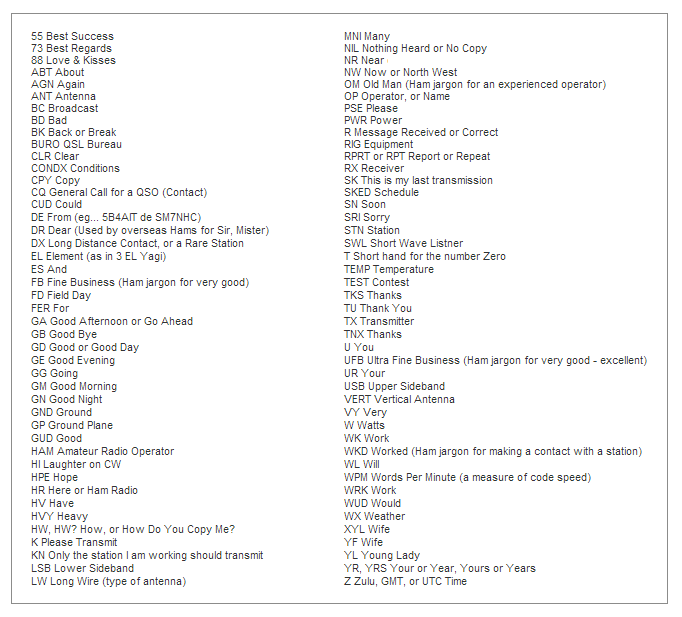
Typical QSO Starting QSOs Begin by locating a clear frequency. Listen first and then transmit "Is this frequency in use?" Listen for a bit and if there is no response, you can go ahead and start calling CQ. Assuming your call sign is: ABC123. Now call "CQ CQ CQ. This is Alfa Bravo Charlie One Two Three calling CQ CQ CQ. Alfa Bravo Charlie one two three, ABC123 calling CQ and waiting for any call." Or "CQ calling CQ calling CQ this is ABC123 ABC123 over/standing by/listening " Now you listen for the return call. You hear "Alfa Bravo Charlie One Two Three this is Delta Echo Foxtrot four five six, DEF456 calling." You respond by saying "DEF456 (using phonetics is best) this is ABC123. Thanks for the call your signal is 59. My name is Adam and my QTH is Ontario. So how do you copy? DEF456 this is ABC123 over." You have made your first contact on HamSphere. At this point you can make the contact as long or short as you like depending on the band conditions. And what you find to discuss with your new friend. Please tell your call sign every 5-10 minutes during a QSO if you do long overs. On HamSphere operators tend to overuse the call signs when turning over the microphone to the next station. But as we have many beginners we suggest that you always shift by ending your transmissions with: "The call sign of the operator to speak next" followed by "this is" and "your call sign" and "over" Ending QSOs You are required to at least give your own call sign when ending a QSO. You can also end a HamSphere QSO by giving both call signs and signing off. For example: "... thanks Luis for the contact and 73 to you and your family. DEF456 this is ABC123 signing off and clear." There is a good instructional video about calling CQ from N7TFP on YouTube. Use of International Phonetics A - Alpha B - Bravo C - Charlie D - Delta E - Echo F - Foxtrot G - Golf H - Hotel I - India J - Juliet K - Kilo L - Lima M - Mike N - November O - Oscar P - Papa Q - Quebec R - Romeo S - Sierra T - Tango U - Uniform V - Victor W - Whiskey X - X-Ray Y - Yankee Z - Zulu DX Countries Statistics 
DX from the following countries have been heard over the past month. AFGHANISTAN, ANGOLA, ANTIGUA AND BARBUDA, BENIN, BERMUDA, BHUTAN,BURUNDI, CAMBODIA, CAMEROON, CAYMAN ISLANDS, COTE IVOIRE, DOMINICA, EQUATORIAL GUINEA, ETHIOPIA, FRENCH POLYNESIA, GREENLAND, GUINEA, KENYA, KIRIBATI, LAO PEOPLES DEMOCRATIC REPUBLIC, LIBERIA, MACAU, MADAGASCAR, MALAWI, MALDIVES, MALI, MARSHALL ISLANDS, MICRONESIA, MONTENEGRO, MONTSERRAT, NEPAL, NEW CALEDONIA, NORTHERN MARIANA ISLANDS, PAPUA NEW GUINEA, SAINT HELENA, SAINT KITTS AND NEVIS, SAINT VINCENT AND THE GRENADINES, SOMALIA, SWAZILAND, TANZANIA, TOGO, UGANDA, UZBEKISTAN, VIET NAM, ZAMBIA, ZIMBABWE Use the Support Ticket System We have a 24 hour support ticket system where you can get support regarding anything about HamSphere. * Changing call signs * Technical problems * Suggestions * General questions, etc http://www.hamsphere.com/support DJin BC Band By Steve, KC3AZT. Hello and welcome to my new group DJin In The BC Band! The basics of this group are for HamSphere operators only who have the love for listening or transmitting your very own broadcast show on HamSphere in the BC Band. This is allowed only in the BC Band. I personally have been "experimenting" with such broadcasts over the last year or so, which I find it to be very rewarding trying to achieve that perfect sound while slowly building dedicated listeners. I see this as a great opportunity which I would like to get more users involved with. 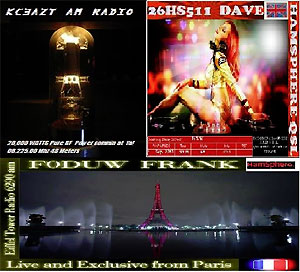 As far as members posting info and pics I kindly ask all to keep the material clean and within the group's subject - which is anything related to broadcasting within the 48 meter BC Band for the HamSphere program. That's pretty much it for now, I'm certain I will be adding more docs/files as we grow! Happy DJin for now, my friends ... 73 from KC3AZT Steve:) Schedule
STEVE KC3AZT
Sept 22 2013 @ 1500hrs UTC local time/3pm EST/BC BAND 06.225.00mhz / Original Recordings Wolf Man Jack Show Sept 29 2013 @ 1500hrs UTC local time/3pm EST/BC BAND 06.225.00mhz / Original Recordings Of Wolf Man Jack Show Oct 11 2013 @ 1800hrs UTC local time/6pm EST/BC BAND 06.225.00mhz / Original Recordings Wolf Man Jack Show Oct 19 2013 @ 1400hrs UTC local time/2pm EST/BC BAND 06.225.00mhz / Original Recordings Wolf Man Jack Show Oct 19 2013 @ 1800hrs UTC local time/6pm EST/BC BAND 06.225.00mhz / In Search Of Wolf Man Jack Oct 27 2013 @ 1400hrs UTC local time/2pm EST/BC BAND 06.225.00mhz / In search and Original Recordings Of Wolf Man Jack DAVE 2HS511 Starting Sept 14th every Sat @ 1800 UTC BC BAND 06.250.00 MHz / 1 hr bc / pop-rock dj beat style Security Issues HamSphere hereby informs you about the risks of using software like "TeamViewer" or "Remote Desktop" where you let someone else into your computer. Although remotely controlled desktops may be the very last resort for some operators in desperate need of technical support, we strongly advise our users to think twice before turning over your computer to someone else that you perhaps don't know anything about. Once you give someone access to your computer, they can do anything "posing" as you. How to Subscribe? The HamSphere annual subscription costs 30 Euro which is about $40 USD and includes all our features even the iPhone and Android apps. Click here If you are interested in subscribing to HamSphere and get all features Lost Password How do I get a new password? We get this question often. Here are two links to fix this. Click here to get a new password or Click here to set your own password If it still doesn't work, please contact our support and we will manually give you a new password. HamSphere on Twitter and FaceBook We have now received over 13700 recommendations on FaceBook – Thank you FB users. And thank you to over 3300 followers on Twitter. Super!! 

And our FaceBook group Thank you for your interest and your continued Support. Finally, on a more personal note, I'd like to share a video documentary with you that I made in 2006 about the powerful 500/600 kW Sölvesborgs Shortwave and Hörby Medium wave stations in south Sweden. My friend Håkan Widenstedt who was the technical manager of the stations tragically died two years ago at 57 while working on one of the antennas on the site. RIP Håkan. Here is a link to the documentary: http://vimeo.com/38682048 Kelly 5B4AIT HamSphere Founder |
|
© HamSphere AB, All Right Reserved.