| Forum List | Message List | Search |
|
HamSphere Newsletter May 2016
2016-05-04 12:58 |
Admin Registered: 14 years ago Posts: 1,061 |
 Dear HamSphere Operators Welcome to the Spring 2016 Edition of the HamSphere Newsletter. May is here and we have a lot of good stuff coming your way so here we go: HamSphere 3.0 News It's good to see new call signs on HamSphere. This influx of new operators has created lots of activity on both HamSphere 3.0 and HamSphere 4.0. New friendships and new skeds are creating lots of QSO's with a lot of new operators learning more about the world of Amateur Radio. With HamSphere 3.0 being the entry level of this great hobby, new operators will find plenty of help from our seasoned subscribers to steer them in the right direction to become more experienced themselves to take the next step up to HamSphere 4.0. Results: HamSphere 3.0 International DX Contest, Phone Here are the results of the "HamSphere International DX Contest 2016" that was held 2016-02-20. The results are based on a properly filled out logbook and that power limitation were kept. We had a total of 156 participants performing 5176 QSO's. Congratulations to Abdul 9W2EEK who made the 1st place with the score of 57200 points. He receives a prize of a 1 year subscription (30.00 HS Credits). Abdul managed to complete 260 valid QSO's and 219 multipliers. Congratulations! Other winners are: 2nd place, Gaudentas LY3BHY with 56680 points = 6 months subscription (15.00 HS Credits) 3rd place, Garry 310HS104 with 38280 points = 5 months subscription (12.50 HS Credits) 4th place, Evlogy LZ3MM with 25944 points = 4 months subscription (10 HS Credits) 5th place, Dainius M0HMJ with 18328 points = 3 months subscription (7.50 HS Credits) 6th place, Fabio PY5ZR with 14523 points = 2 months subscription (5.00 HS Credits) 7th place, Serda 116HS1310 with 14500 points = 1 month subscription (2.50 HS Credits) 8th place, Marco 13HS2402 with 12768 points = 1 month subscription (2.50 HS Credits) 9th place, Angelo 31HS688 with 11875 points = 1 month subscription (2.50 HS Credits) 10th place, REDA 7X2OR with 11616 points = 1 month subscription (2.50 HS Credits) Full results Results: HamSphere 3.0 Christmas contest 2015 The HamSphere "Christmas Contest 2015" that was held 2015-12-26 08:30 to 11:00. Congratulations to Gaudentas, LY3BHY who won this contest with the score of 1736. Well done! Full results We send a big "Thank you" to all participants! 
Nets on HamSphere 3.0 18 Group meets on HamSphere 3.0 frequency 18155 kHz Time: 19.00 hours – 21.00 hours UTC, 7 nights a week  India DX Net India DX Net
Operates regularly on HS3, all 7 days a week at our usual operating time of 12:30 UTC onward on our regular HS3 operating frequency 28.455 MHz (10m) +/- QRM. New Supervisory system As of the 1st of March 2016 we have removed the Admin Style for maintaining the HamSphere 3.0 entry level platform and have now introduced a new Moderated Supervisory System. We have assigned a number of HamSphere Operators to this team to look over and maintain the HamSphere 3.0 platform. Our new Supervisory Team are identified with (M) beside there call sign and are always availiable for any assistance.  HS3 or HS4 - Where to make a beginning? When a new user makes a debut on HamSphere, it often becomes a bit confusing on where and how to start. This is on account of the fact that HS3 and HS4 are two independent and quite distinct system platforms that HamSphere offers to all users. We would like to dispel such confusion and present a suggested roadmap for all new users to follow during the initial stage.  The two distinct virtual radio platforms are called HamSphere 3.0 (HS3) and HamSphere 4.0 (HS4) respectively. Both HS3 and HS4 are virtual radios, but are completely independent of one another. We consider HS3 as the first level for new users. Contrary to what your friends or peers may have advised, we would recommend that all operator who are new to the HamSphere system must use the HS3 platform initially for a while before trying out HS4. This is recommended for everyone irrespective of whether the operator is an experienced HF Ham Radio licensed operator or a new user without any Ham radio experience. Even a very experienced HF operator must first familiarize himself with various fundamental architectural features of HamSphere before being able to operate like a pro on the system. Hence, please begin with HamSphere 3.0 (HS3) and get to know some of the following system basics. 1) HamSphere QSL Card Editor for creating new QSL cards. 2) HamSphere Logbook - This is a native logbook integrated with the HS Transceiver. 3) Adjustment of microphone input level between your PC and HamSphere software. 4) Adjusting Modulation depth and testing on the "Echo Server" provided only on HS3. These are some of the basic examples of what one needs to do first before starting to work on HamSphere. HS3 is a self contained virtual ham radio platform with a simplified pseudo-random propagation model. It is therefore not as rigorous or hostile as the real world of HF radio in terms of propagation related difficulties. Therefore HS3 is more suitable platform to make a beginning. Of course, HS3 also provides a wonderful experience for conducting QSOs, making new acquaintances and working stations all around the world. There is an excellent award system on HS3 which is more or less in line with the ARRL DXCC awards. HamSphere 3.0 would therefore on its own provide a great operating environment offering long hours of fun and enjoyment. After familiarizing with HS3, the next step would be to work on HamSphere 4.0. The HS4 system is the flagship product of HamSphere. Unlike HS3 which provides a pseudo simulation of the HF radio, HamSphere 4.0 is far more challenging. It offers real-time realistic simulation of the real world HF radio propagation conditions. The propagation on HS4 is updated in real-time every minute and is designed to follow Mother Nature accurately. Hence on HS4, you won't be able to work on any band at any time and yet make strong signal contacts around the world 24x7.. HS4 bears uncanny similarity to the real HF radio communication environment. It presents a challenging HF operating environment with all the finer nuances of Ionospheric Skip propagation. Therefore, just like in the real world, HS4 has to be operated with proper antennas. Of course, they are all virtual antennas. You do not have to bother to setup physical antennas. However, you will need to choose and acquire the type of virtual antennas that you desire from a huge repertoire of antennas available on the HS4 webshop. The experience on HamSphere 4.0 is so close to realism that it almost totally blurs the thin line between the real and the virtual. To effectively work on HS4 you will also need to have some working knowledge of the following... 1) HF Ionospheric Propagation behavior 2) Understanding of band openings as per day/night, seasons, solar cycle, etc. 3) Fundamental understanding of antennas and the ability to choose the proper antenna. 4) Working knowledge of SSB HF radio and how to setup basic panel controls. 5) To work weak signal DX, one should be willing to work with narrower filters. Finally, in a nutshell, we would suggest that all new users on HamSphere should spend some initial time on HS3 and get their feet wet on the system before starting off on HS4. Those who have followed this route have had no difficulties whatsoever. However, some who in their enthusiasm to operate HS4 jumped the gun had to face several initial hiccups. Our objective is to ensure that all new users on HamSphere have a smooth ride and a happy experience. Please find below a short comparison table depicting features of HS3 and HS4.... 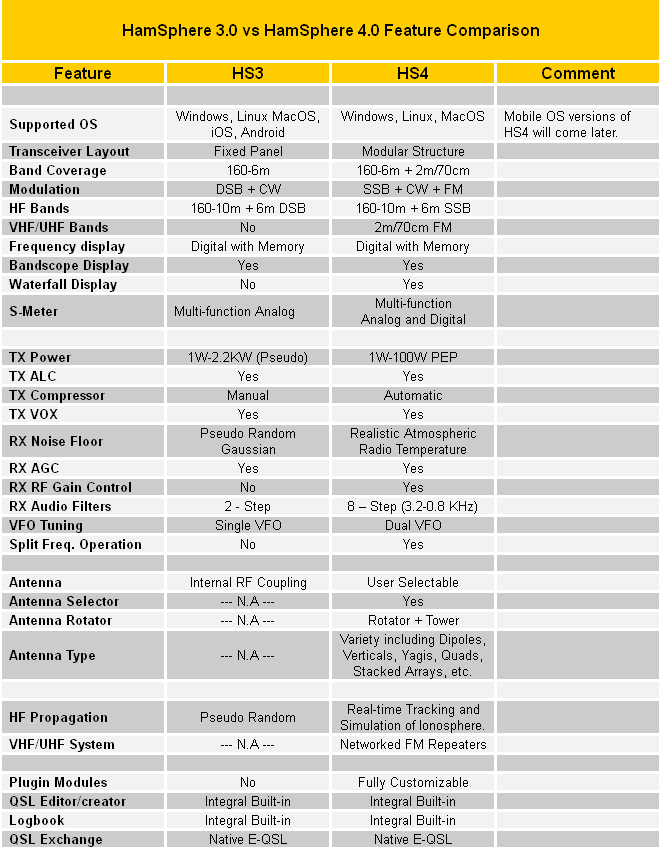 HamSphere 4.0 News We have released version 4.010 which can be downloaded from our HamSphere 4.0 Download page. This new version has many fixes and updates. Some of the new features and fixes include: * Faster startup time for Editor and Transeiver * Smoother operation and less memory requirement * Ability to copy rig. * Multiple Group Switchers allowed * Many small bugs fixed * Fully Remotely stored parameters = 100% portable rig. * Faster Plug-in execution. You will notice less sluggishness. * Fixed corrupted rig tempates * Fixed lost parameters * And more... HamSphere 4.0 Web shop New items in the shop: Antenna Info Plug-in 
Antenna Info module. This plug-in presents info about the currently selected antenna. It has four tabs with General Information, Pattern diagram, Technical specifications and visual image. This plug-in will be enhanced with different features such as "Rotating Pattern" etc as upgrades. All upgrades are included for free when you invest in this versatile and useful plug-in. The Antenna Info plug-in will give you info about all our antennas and not just the ones you own. Just select the antenna you are interested in from the drop-down selector. The Antenna information/specification database is supporting a majority of our antennas, however there is still some antenna info that needs to be added. We are working on completing the database in a few weeks.  Free Event Calendar Free Event Calendar
Free plug-in. This is the default Event Calendar. It is a very useful calendar for Contests, Dxpeditions, Activations and NETs. Operators can add Activations and NETs with different lengths and recurring dates and events are publicly shared with all operators having this plug-in installed. Hence it is not a personal memo pad or private calendar. Max 3 events per day can be added per operator and max length is 6 hours.  7 element Quad 7 element Quad
HamSphere is pleased to present the 7-Element Diamond Configuration Cubical Quad HF antenna series which is optimized for superb DX performance. This mono-band antenna is deployed on all HF Ham Radio bands on HS4. Those who have worked with Cubical Quads (even 2-3 element versions) before would appreciate the inherent characteristics and remarkable performance of Quads. This specific antenna on HS4 features excellent gain (18+ dBi at the top), low takeoff angle, broad azimuth beam, smooth forward lobe, minimal spurious lobes and good Front to Back (F/B) ratio which is typically 23dB.  SSN/SFI Display 216x72 SSN/SFI Display 216x72
Free plug-in. SSN (Sun Spot Number) and SFI (Solar Flux Index) display with daily updates.  Group Switcher Mini 216x432 Group Switcher Mini 216x432
This is the mini version of the versatile Group Switcher. It provides 3 tabs with programmable text. Very handy if you want to group many small instruments or other smaller plug-ins. Group area stage is 216x360 pixels. Graphic Equalizer 216x144  6 band Graphic Equalizer. Perfect for enhancing audio and dig out weak stations. Your can for example boost bass when listening to BC transmissions and enhance the overall listening experience. The Graphic Equalizer comes with an Active/Passthru switch and reset button. 6 band Graphic Equalizer. Perfect for enhancing audio and dig out weak stations. Your can for example boost bass when listening to BC transmissions and enhance the overall listening experience. The Graphic Equalizer comes with an Active/Passthru switch and reset button.
LCD Memory Lit 432x144 
LCD Lit with Memory Bank (12 x) LCD Memory Plugin Lit (Frequency Display) R-Receive frequency T-Transmit frequency +-add frequency to memory - - remove frequency from memory VHF/UHF Monitor 216x144 
This is a real time VHF/UHF monitor. It instantly shows who's transmitting on the repeaters. Watch the repeater activity in real time. View repeater lists with frequencies and IDs. The plug-in has 4 different modes: (S)hort : All PTT activity on all VHF/UHF bands 6 entries (F)ull : All PTT activity on all VHF/UHF bands extended scrollable list (R)epeater : All participants on selected repeater frequency over past 15 minutes. Perfect for VHF/UHF Nets. (L)ist : List of repeater info LCD Lit 216x144 
LCD Lit without Memory Bank for if you will work with an split QSO. Pong Game 216x144  This is a free plug-in to celebrate the Ham rig that inspired our founder Kelly Lindman SM7NHC/5B4AIT to become a Ham Operator and to invent the HamSphere system we present the "Pong Game" that was the first video game introduced by Atari in 1972, the same year Kellys Ham rig TS-520 was manufactured by Kenwood. This is a free plug-in to celebrate the Ham rig that inspired our founder Kelly Lindman SM7NHC/5B4AIT to become a Ham Operator and to invent the HamSphere system we present the "Pong Game" that was the first video game introduced by Atari in 1972, the same year Kellys Ham rig TS-520 was manufactured by Kenwood.
Play against HamSphere and try to beat it or just let it play in auto mode. Use it to kill some time whilst hunting rare DX on HamSphere 4.0. Notepad 216x288  Very useful note pad with 10 pages and three different text sizes. Very useful note pad with 10 pages and three different text sizes.
Band Scanner 432x216  The Band Scanner plugin allows you to have your HS 4.0 Transceiver actively searching for signals even while you are busy doing other things on or near your computer. The Band Scanner plugin allows you to have your HS 4.0 Transceiver actively searching for signals even while you are busy doing other things on or near your computer.
This is one of the most feature-rich plugins currently available: ** The 432x216 size packs a lot of features into a plugin that is the size of the Band Scope + Volume Panel ** ** Scans from one to all fifteen bands. You pick which ones to scan ** ** Can scan an entire band in 5 seconds ** ** Mutes the receiver while scanning to give you "static free" scanning. When it finds a signal it un-mutes the receiver so you can hear it ** ** Scans for signals on all frequencies across the entire band, tuning to the nearest 1Khz step when a signal is found ** ** You see your LCD, Band Scope, Waterfall, etc. sweeping across the bands as the scanner searches each 5Khz segment ** ** 20 LEDs show each 5Khz segment as you sweep across the band ** ** Individual segments of bands can be disabled by clicking on the LED so that you can tell the scanner to skip over beacons and other signals you don't care about ** ** An LED bar meter shows the strength of any signal you are tuned to, whether scanning or not ** ** An adjustable threshold knob allows you to set how strong a signal must be before the scanner will stop on it. The threshold you set can be seen on the bar meter for easy reference ** QSO Timer 216x72  QSO Timer with two modes: QSO Timer with two modes:
Mode R: Measures Receive time and Transmit time with no hold Mode T: Measures Transmit time only with hold 
Our Web Shop is open 24/7/365. Here you will find all plug-ins, antennas, skins etc for your HamSphere 4.0 Transceiver. We also have a fully automated Second Hand shop where you can sell your used items. Contests HamSphere 4.0 CIS & Baltic May Day contest Contest dedicated to May Day - great holiday in all over the world starts 00:00 UTC 7 May 2016 COUNTRIES AND TERRITORIES VALID FOR MULTIPLIERS: Russia UA 50 RU Armenia EK 301 AM Azerbaijan 4K 303 AZ Estonia ES 304 EE Georgia 4L 306 GE Kaliningrad UA2 307 1K Kazakhstan UN 308 KZ Kyrgyzstan EX 309 KG Latvia YL 310 LV Lithuania LY 311 LT Moldova ER 312 MD Tajikistan EY 313 TJ Turkmenistan EZ 314 TM Ukraine UR 315 UA Uzbekistan UK 316 UZ Belarus EW 317 BY Poland SP 161 PL Sweden SM 21 SE Finland OH 56 FI Denmark OZ 47 DK Germany DL 13 DE Aaland islands OH0 212 AX Norway LA 20 NO Join the contest in advance here 4th of July Contest 2016 on HamSphere 3.0 Independence Day, commonly known as the Fourth of July, is a federal holiday in the United States commemorating the adoption of the Declaration of Independence on July 4, 1776, declaring independence from the Kingdom of Great Britain. Independence Day is the National Day of the United States. Contest starts 4th of July at 00:00 UTC and is for 24 hours. Join the contest in advance here RDF Challenge 14 May 2016 on HamSphere 4.0 HamSphere is pleased to announce the second RDF (Radio Direction Finding) DX Challenge on HamSphere 4.0 platform. The RDF Challenge will be an 8 day event where several teams will participate and try to locate the physical position of various CW beacons operating from different locations around the world. The participating teams will attempt to find the best fix by homing into the beacons using HF DX Triangulation methods. The participating teams will work as a group with a team leader coordinating operations for each team. The bearings reported by members of the team will be collated, sanitized and analyzed be the team leader in consultation of members to finalize the prospective location of each beacon. The final report will be submitted to HamSphere at the end of the contest. Evaluation will be done by HamSphere and results will be subsequently declared. BEACON SET: There will be five CW beacons transmitting at any point in time during the contest. There will be one beacon on each of the following bands. 40m, 30m, 20m, 17m, and 15m. The beacons will be spread out across the world and across various continents. There locations will be unknown to all HamSphere users. ROTATION OF BEACONS: At the start of the contest on 14th of May 2016, all five beacons will become operational. These beacons will transmit continuously (round the clock) for the first 48 Hours. Thereafter, at 00 UTC after 48 hours, all beacons will be randomly relocated to new geographic locations. The set of five beacons will be geographically relocated every 48 hours. Hence each team will have 48 hours to complete homing procedures for each set of beacons. In other words, the 8 day RDF Challenge will give teams an opportunity to locate 5x4=20, a total of 20 beacons through the duration of the contest. The first set of beacons will operate from 00 UTC on 14th May to 00 UTC 16th May. Next set of beacons will be available from 00 UTC on 14th May to 00 UTC 16th May and so on. BEACON IDENTIFICATION: Every beacon that is set up for the RDF Challenge will have an anonymous naming structure. The CW beacon identifier will not carry any clue to the location of the beacon. For instance, the first set of five beacons operating on the first two days will be called 40HS12, 30HS12, 20HS12, 17HS12 and 15HS12. The prefix specifies the band and the suffix specified the start date of the beacon. On 14th September when the beacons are switched and locations are changed they will be called 40HS14, 30HS14, 20HS14, 17HS14 and 15HS14 respectively. This will be the beacon identifier structure. Every team should attempt to try and locate as many beacons as possible. As there will be four sets of five beacons spread over 8 days, teams will have an opportunity to locate a total of 20 beacons over the duration of the contest. However, please remember that any set of five beacons will be available only for two days before they are changed.  REPORTING AND SCORING: Beacons will be placed around the world with wide global geographic spread. They will be setup at random locations along the countryside and small obscure villages. None of the beacons will be located at any major city. This is to prevent speculation and to ensure that participants depend solely on the acquired readings during RDF. Each team will submit only one consolidated location for each beacon in Latitude and longitude format. The Lat/Lon format should be in decimal degrees (eg. 32.8361 N, 87.3174 E). After the closure of the contest HamSphere will evaluate the error distance of each reported beacon and assign score based on the following tentative formula - 10000/(error-distance[Km]). Total scores of all reported beacons by each team will be aggregated to arrive at the final score. Join the RDF Contest Facebook group: https://www.facebook.com/groups/672109146258046/ Dutch/Flemish Net  Hello Dutch and Flemish users. Hello Dutch and Flemish users.
A few stations meet regularly on the 2 Meter Repeater on 145.50. We have no set times, but usually in the evenings. Besides with the VHF/UHF Monitor you can see that a Dutch speaking station is online on 2 meter band. Regards Geert 13HS575 Latest from the India DX Net 
India DX Net popularly known as IDX Net completed two and half years of regular operation on HamSphere. IDX Net which is a daily net conducted all seven days a week has aggregated more than 3000 hours of on-air operation. After making a humble initial beginning, we gradually evolved into a world-wide discussion net. We are now regarded as a source of authentic information on matter related to HamSphere 3.0 and 4.0. Other than this, our strength lies in the vast pool of collective wisdom of participating Radio Amateurs. We regularly dwell into topics on HF Radio Propagation, Antennas, Operating practices, Ethics, HF Transceivers, Station equipment setup and various other matters related to Ham Radio. India DX Net can proudly claim to have been influential in motivating and assisting many unlicensed radio enthusiasts to move ahead and acquire an Amateur Radio license. The net has always endeavored to disseminate knowledge and information required to effectively use HamSphere 4.0 and the real HF radio by leveraging the finer nuances of HF propagation, antennas and proper transceiver operating techniques. Recently IDX Net also started an officially recognized and dedicated FaceBook Group to provide information on topics related to HF radio propagation, antennas and other matter of interest to HF operators. This group has been structured in the form of a repository of articles, posts and illustrations related to above topics. At present, this is a closed FB group and we therefore invite HamSphere operators to join the group, not only to access wealth of ever-growing information from the repository; but also to carry out healthy discussions on post topics or to pose questions and queries which could be answered directly or could lead to authoring of more articles. The “HamSphere IDX Net – HF Radio” FaceBook Group URL is as under. Please do not hesitate to join this group. https://www.facebook.com/groups/HamSphere.IDXnet.HF.radio/ Since November 2015 IDX Net remained operational on HamSphere 4.0 with great success. We had been running the net regularly and managing to reach out to almost all across the world simultaneously. IDX Net has effectively demonstrated that applying due diligence and careful propagation and time planning, a worldwide HF radio net is indeed possible. We have the unique distinction of running a centrally controlled (from New Delhi, India) HF radio Net with simultaneous reach into entire Asia, Europe, Australia, New Zealand, Africa, North America, Caribbean and even certain parts of South America. After the successful interim stint of 6 months on HS4, now India DX Net has once again made a conscious decision to resume regular operation on HamSphere 3.0 platform. We operate the net all 7 days a week at our usual operating time of 12:30 UTC onward. The regular HS3 operation of IDX net was resumed on 2nd May 2016. The decision to go back to HS3 has been taken after serious thought. The reasons are manifold. Firstly, we believe that with lots of new users joining HamSphere everyday via the HS3 route, IDX Net presence on the HS3 would serve a useful purpose.. Secondly, we keep receiving many technical queries from HS4 from various operators related to antennas, propagation and HS4 generic issues. It is not always viable to address those issues and provide assistance on IDX Net HS4 sessions due to the nature of the realistically altering propagation behavior on HS4. We discovered that several newer operators with important queries but having slightly lesser skills or antenna resources to reach IDX Net on-air were facing an uphill task. Hence such queries often remained unanswered. However on HS3, there would be no such limitation due to a friendlier communication environment. This will make it easier for them to interact and participate. As usual IDX Net on HS3 will discuss all matters related to HS3, HS4, propagation, antennas, operating procedures, techniques, etc. We will also take up and address specific queries from every HamSphere operator and attempt to provide answers to their satisfaction. Everybody is welcome to join the India DX Net, ask questions if any and be a part of our discussions... Please don't hesitate to come and join us and be a part of our IDX Net extended family.. Hope to meet up with you all on HS3 IDX Net. India DX Net operating schedule... Frequency: 28.455 MHz (10m band) Net Time: 12:30 UTC onwards, all 7 days a week Platform: HamSphere 3.0 (with occasional HS4 sessions to help new users) Net Control Station: VU2NSB (Basu) For live discussions, please come and join us on IDX Net on HS3. We will be pleased to take up any questions or topic of discussion brought up by you. India DX Net operating schedule... Frequency: 28.455 MHz (10m band) Net Time: 13:30 UTC onwards Platform: HamSphere 3.0 (with sessions on HamSphere 4.0) Net Control Station: VU2NSB (Basu) Hamshere 60 Meter North American net 
The 60 meter net was established by two Canadian stations 9HS158 Dean and 9HS299 Terry in Ontario Canada. They were old friends and found each other on Hamsphere 4.0 but had a hard time establishing reliable connection because of their close proximity. It was recommended that they use NVIS ant on 60 meter which resulted in a reliable connection. They decided to meet on 60 Meters every day @ 00:00 UTC to discuss their daily activities. Soon several stations discovered this daily contact and asked to join in a round table format of their activities and solutions to technical issues using HS4 software. This round table format evolved into a formal net with 9HS299 as Net control. KC3AZT Steve would be an alternate controller on days 9HS299 was unavailable. This arrangement continued for several weeks with up to 15 stations checking in During the Monday to Thursday net. KC9HH Harold , 2HS2020 Rich, 2HS4482 Jami, and 2HS3927 Jon act as net controllers on this formal round table format discussion net. The net runs Monday through Thursday @ 01:00 UTC on 60 Meter Band @ 5.330 Mhtz. The net is active for 1:30 Minutes with participation by several North American .Central American and Canadian stations due to the propagation patterns on the 60 Meter band. Many stations participate on a daily basis and several technical issues in addition to daily activities are discussed. Any station is encouraged to join the net and enjoy the information exchange that takes place. See you on the 60Meter net soon. Harold Schofield KC9HH North American 160m Net 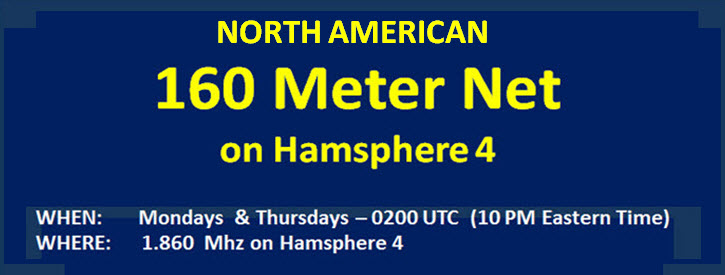
This is a formal Traffic Net designed to promote use and enjoyment of the 160 Meter band on HamSphere 4. Its purpose is to increase operator training and proficiency in delivering and receiving radio traffic in the form of Callsigns, Signal Reports, Names,Antenna, QTHs, and official business for the Net. Confirmations and accuracy required. Propagation models suggest that receptivity is restricted to North American States, Canadian Provinces and perhaps Central American countries at certain times of the year. This is a fast-paced, structured net. Comments are welcome here in this Facebook forum. Please restrict your content to HamSphere 4 North America 160 Meter Net matters. It meets on 160 meters 1860 MHz from 0300-0400 UTC (2200-2300 EST) on Mondays and Thursdays. K8AYB 1-8 Group net 
18.155 7 nights a week 19:00 – 21:00 UTC The 18 group has nearly been in operation 2 years now, and we have new Net Controllers who have recently passed their HF tests in VA3NLB Nate and VA3HGV Gary. Each net controller brings their own style and personality to the net nights they operate, and this is always fun, interesting, and informative. We also run workshops on many topics, and the audio files and written information is found on the website. We encourage, mentor and assist new members every night we operate. The nets intent is to encourage chat with trial users and assist them with any issues they have with HamSphere, and we can also assist with any computer issues that will improve their use of the programme. We also encourage them to subscribe and become part of the HamSphere family, and hope that we can chat further on and become firm friends on HS3 & HS4. All of the Nets on HamSphere do a fantastic job in encouraging, mentoring and assisting new users, and this is what the HamSphere programme is all about. We hope to see many more becoming subscribers and potentially new HF operators of the future. M1CPH Tina The HamSphere Late Night DX-gang 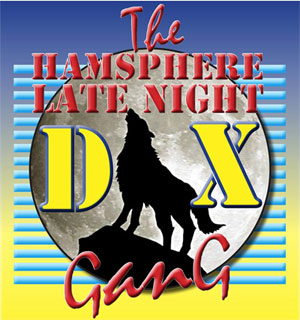 The HamSphere Late Night DX-gang is the biggest family of HS4-users! The HamSphere Late Night DX-gang is the biggest family of HS4-users!
Since the 9th of May 2015 we have a new hardworking and organised crew on HamSphere 4: The HamSphere Late Night DX-gang, founded by Georg BARBARY (ON8AIR). The most important target of the group is to generate more activity on HamSphere 4. A member of that ‘gang’ is called a NightHowler or a Wolf. In only 8 months time the ‘NightHowlers’ have launched several activations: Ladies Night-activity (special attention for the female members of the gang), The DreamTeam-activity (hunting football-QSL), Back In Time-QSL (‘what was your first radio?’), the Magic Word-activity (find the 5 letterword by hunting NightHowlers on HS4), Forgotten Bands-activation (e.g. 27Mc), DigiMode-activity, several DX-peditions and of course their Late Night DX-gang contest. Wolf hunt contest LNDX result: Congratulations to all participants. Special mention for 14HS2365 Bruno for his hard work in this contest. He will receive a 2x2x5 yagi stack for 80m !!! 6HS773 Luz Mery as 1st YL station will receive a waterfall M0HMJ Dainius as 1st non LNDX member will receive a Grey line plugin. Many thanks to the generous donator smile emoticon All our apologizes for the very long delay. Certificates will be send as soon as possible. 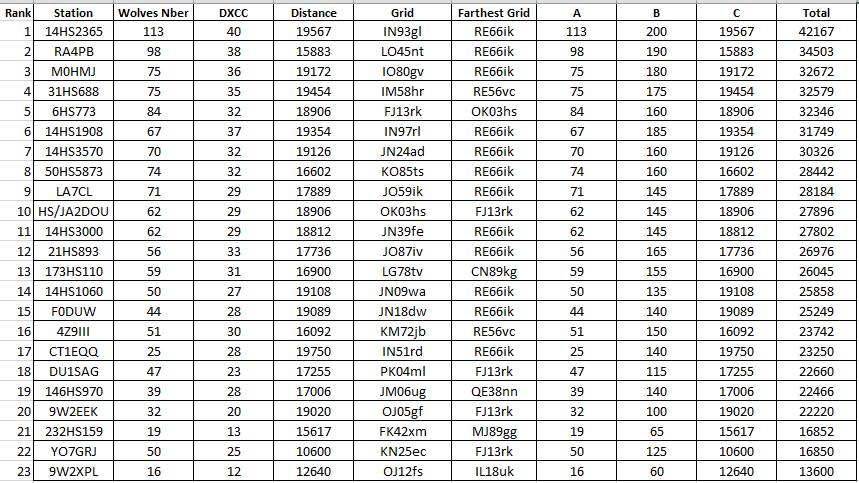
The 4.0 BC Band News Well hello once again from my home to yours here’s wishing you good health and good listening on the 48 meter BC band. Since the last HamSphere News Letter the band has definitely been growing with more and more new broadcasters. So I have been giving this subject some thorough thought about what to write about for this spring edition. I think it’s best to discuss how to filter out unwanted QRM from other broadcast stations and find the best quality of audio listening experience. Firstly let’s go over three important tools the avid SWL’er (Short Wave Listener) must have.  1. The COD OFF plugin would be the first being that most of the broadcasters use this plugin now since it came out. Basically in a nut shell the COD in the OFF position does not compress the audio material being transferred over the program thus giving the user a wider band width. This plugin was originally designed for DiGi modes in 30 meters however the broadcasters had discovered it is highly effective for obtaining a higher grade of transmitted audio. Usually the broadcaster will add in their advertisement that they are using the COD plugin. Now that we have the COD plugin figured out we can concentrate on antennas. 1. The COD OFF plugin would be the first being that most of the broadcasters use this plugin now since it came out. Basically in a nut shell the COD in the OFF position does not compress the audio material being transferred over the program thus giving the user a wider band width. This plugin was originally designed for DiGi modes in 30 meters however the broadcasters had discovered it is highly effective for obtaining a higher grade of transmitted audio. Usually the broadcaster will add in their advertisement that they are using the COD plugin. Now that we have the COD plugin figured out we can concentrate on antennas.
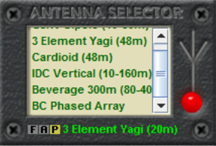 2. Antennas and the Antenna Selector. Remember that you will be in the RX (receive) mode so in theory it is possible to use any of your purchased antennas including the factory IDC antenna. For this subject however we only need to discuss forward directional antennas. The frontal lobe of any HF band antenna will most likely give one the advantage of increasing the signal strength of the desired station while at the same time decreasing the signal strength of unwanted nearby station or stations. In the Antenna Selector double click any antenna for the assigned band. After the antenna settles in and is locked with now two greens simply switch back to 48 meters. I know it sounds a little confusing but try it a few times and you will get the hang of it. An excellent antenna for the SWL’er in mind is probably the 160 meter 2x2x5 stacked Yagis for pulling out the weakest signals on 48 meters. I would not recommend using it for short RX distances. 2. Antennas and the Antenna Selector. Remember that you will be in the RX (receive) mode so in theory it is possible to use any of your purchased antennas including the factory IDC antenna. For this subject however we only need to discuss forward directional antennas. The frontal lobe of any HF band antenna will most likely give one the advantage of increasing the signal strength of the desired station while at the same time decreasing the signal strength of unwanted nearby station or stations. In the Antenna Selector double click any antenna for the assigned band. After the antenna settles in and is locked with now two greens simply switch back to 48 meters. I know it sounds a little confusing but try it a few times and you will get the hang of it. An excellent antenna for the SWL’er in mind is probably the 160 meter 2x2x5 stacked Yagis for pulling out the weakest signals on 48 meters. I would not recommend using it for short RX distances.
 3. Rotator. At this point you will see the solid small green dot within the Antenna Rotator plugin (map) but you will not see the small actuator light start flashing to yellow to green in the selector, it will stay red, no worries . This is saying that the program is now hooking up or into this desired antenna. Remember as long as you have the small green dot present in the Antenna Rotator Map plugin this is saying that the selected antenna is now in line. 3. Rotator. At this point you will see the solid small green dot within the Antenna Rotator plugin (map) but you will not see the small actuator light start flashing to yellow to green in the selector, it will stay red, no worries . This is saying that the program is now hooking up or into this desired antenna. Remember as long as you have the small green dot present in the Antenna Rotator Map plugin this is saying that the selected antenna is now in line.
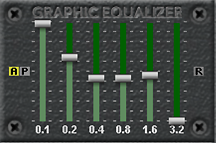 4. Finally and coming in at number four a big thank you to Kelly for creating the always wanted famous Equalizer plugin! This six band EQ has the following filters or engines for either increasing or decreasing the present audio spectrum which 4.0 delivers. 0.1 kHz. (Low’s), 0.2 kHz. (Mid-Lows), 0.4 kHz. (High or upper Low’s), 0.8 kHz. (Lower Mids., Somewhat below the human voice), 1.6kHz. (High Mids. Somewhat above human voice), 3.2 kHz. (Highs). As this new plugin is described in the shop,’ 6 Band Graphic Equalizer. Perfect for enhancing audio and dig out week stations. You can for example boost bass when listening to BC transmissions and enhance the overall listening experience. The Graphic Equalizer comes with Active/pass thru switch and reset button.’ O yes indeed this a must have hands down as I have been experimenting on and off with this new plugin since it came out. The results are amazing especially filtering out unwanted QRM including the rushing noise floor in the band. I have determined it’s best to run the highs in the minus or negative portion of the EQ. This in return will help and almost totally neutralize the constant mid highs of the noise floor, even when the floor gets strong. Running the three low sliders in the increase direction say about ¾ up increases the bass portion of the broadcast and also gives a nice smooth sound very pleasant to the ears. At last we have number four which would be the Filter Panel. Now with the EQ and this filtering we can further enhance or modify the incoming audio which is then feed into the EQ ,in return I have discovered about a 95% drop in QRM or strong unwanted harmonics from stronger stations by using the 1.8 KC filter. Then by working the EQ I can then bring back that lost quality of the broadcast. 4. Finally and coming in at number four a big thank you to Kelly for creating the always wanted famous Equalizer plugin! This six band EQ has the following filters or engines for either increasing or decreasing the present audio spectrum which 4.0 delivers. 0.1 kHz. (Low’s), 0.2 kHz. (Mid-Lows), 0.4 kHz. (High or upper Low’s), 0.8 kHz. (Lower Mids., Somewhat below the human voice), 1.6kHz. (High Mids. Somewhat above human voice), 3.2 kHz. (Highs). As this new plugin is described in the shop,’ 6 Band Graphic Equalizer. Perfect for enhancing audio and dig out week stations. You can for example boost bass when listening to BC transmissions and enhance the overall listening experience. The Graphic Equalizer comes with Active/pass thru switch and reset button.’ O yes indeed this a must have hands down as I have been experimenting on and off with this new plugin since it came out. The results are amazing especially filtering out unwanted QRM including the rushing noise floor in the band. I have determined it’s best to run the highs in the minus or negative portion of the EQ. This in return will help and almost totally neutralize the constant mid highs of the noise floor, even when the floor gets strong. Running the three low sliders in the increase direction say about ¾ up increases the bass portion of the broadcast and also gives a nice smooth sound very pleasant to the ears. At last we have number four which would be the Filter Panel. Now with the EQ and this filtering we can further enhance or modify the incoming audio which is then feed into the EQ ,in return I have discovered about a 95% drop in QRM or strong unwanted harmonics from stronger stations by using the 1.8 KC filter. Then by working the EQ I can then bring back that lost quality of the broadcast.
RADIO_SCOT 6252 has reverted back to its original 'part time regional broadcast station' operating plan. We will be On-The -Air at random times with no fixed schedule. We will continue as a small part time regional broadcast station throughout the U.K.summer season with our 'More Music - No Waffle' policy to provide 'Random Acts of Musical Entertainment at Random Times' - We will be presenting new musical content from local bands and recording artists in the very near future. : 73 de RADIO_SCOT 6.252MHz K4RIG says RADIO COOL on 6295 kHz has no set BC schedule or format, as "we play it all", and at random times. Checking 6295 frequently may produce unexpected "COOLness" of great magnitude. Hope you enjoy.. 73 from Bill, Radio_COOL (6295 kHz) The next Newsletter I plan to go into more detail about how to use any forward directional antenna to your best advantages in order to achieve the best listening experiences. For example to help cut out or minimize QRM instead of pointing say the 48 meter cardioid directly at the wanted signal try turning away from it, however one needs to take into consideration where the unwanted harmonics or bleed-over is located. At this time I like to thank all the broadcasters and give a big welcome to all the new broadcasters, you’re hard work is appreciated and is the backbone of the 48 Meter Band. Here are a few words from our broadcasters, 73 for now and good listening from KC3AZT (RADIO PHLY). Radio ULM  Hello, this is Geert Radio_ulm (and also 13HS575) Hello, this is Geert Radio_ulm (and also 13HS575)
I have been broadcasting on the HamSphere 4.0 BC Band for some time and I now make regular broadcasts. My station is called RADIO_ULM on 6260 kHz / 48m band. My favorite music is: Country music Rock Music Polka music and also Oldie music I always try to send the QSL back as soon as possible Important info about BC station QSL: To send a QSL card to my station (or any other BC station), please do this: Go on the freq. of the BC broadcaster. (e.g., my 6260 freq.) Press the PTT button briefly and possibly on the Green [R] Reset links under the Log book. Then enter the call sign in you log book, Log the QSO and send your card. 73 de Geert 13HS575 DXpedition Reports and Special Event Stations by Martin 161HS363 Ketchikan Alaska activation Dick Zenge KA0AK will be QRV on HamSphere 4.0 from Ketchikan Alaska as KA0AK/KL7. Date: 5 to 24 May 2016 Grid square: CO45E1 LAT/LON 55.3422N 131.6461W 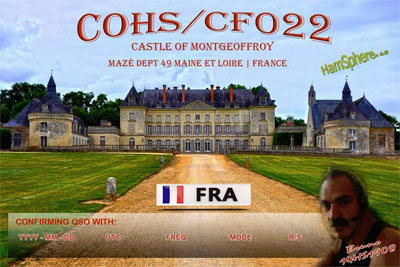 CASTLE OF MONTGEOFFROY activation CASTLE OF MONTGEOFFROY activation
Bruno 14HS1908 was active from CASTLE OF MONTGEOFFROY at UTC 08:00 to UTC 16:00 9th of April. He worked only few hours from parking close to the castle. DX Countries Statistics 
Hear are some examples of DX countries that we've heard on the HamSphere 3.0 bands over the past months: ANTARCTICA, FRENCH POLYNESIA, ST. MAARTEN, PAKISTAN, AMERICAN SAMOA KALININGRAD, SIERRA LEONE, ZIMBABWE, EASTER ISLAND, SAN MARINO, GREENLAND BOTSWANA, SENEGAL, TURKMENISTAN, MACA, SEYCHELLES, JERSEY, MICRONESIA SARDINIA, GABON, PALAU. CUBA, PITCAIRN, TOGO, MARSHALL ISLANDS, BENIN NIGER, UGANDA, NORTHERN MARIANA ISLANDS, NEW CALEDONIA, CAMEROON, ETHIOPIA MONGOLIA, NAMIBIA Download the software Download HamSphere 3.0 for Windows, Linux and Mac Download HamSphere 4.0 for Windows, Linux and Mac Use the Support Ticket System We have a 24-hour support ticket system where you can get support regarding anything about HamSphere. * Changing call signs * Technical problems * Suggestions * General questions, etc. http://www.hamsphere.com/support And remember, always state the HamSphere system (3.0 or 4.0) including operating system and computer model such as Windows, Mac. Linux etc for faster support. You can also attach a screenshot of the issue if you like. Geert 13HS575 HamSphere Support How to Subscribe The HamSphere annual subscription costs 30 Euro, that is about $40 USD and includes all our features even the iPhone and Android apps. It also includes the standard 4.0 transceiver. Click here if you are interested in subscribing to HamSphere and get all features Lost Password How do I get a new password? We get this question often. Here are two links to fix this. Click here to get a new password Or Click here to set your own password If it still doesn't work, please contact our support and we will manually give you a new password. HamSphere on Twitter and Facebook We have now received over 49700 recommendations on Facebook – Thank you FB users. And Thank You to over 5200 followers on Twitter. Super!! Follow HamSphere 4.0 on facebook There is so much information on all of our Facebook Groups to help you with queries and please, any questions just ask away, someone will be around to help with any questions that are asked. If you haven't joined any of our Facebook groups, do a search for "HamSphere" and you will find them and click on join to become a member. 

And our Facebook group Thank you for your interest and your continued Support. Kelly 5B4AIT HamSphere Founder |
|
© HamSphere AB, All Right Reserved.