| Forum List | Message List | Search |
|
HamSphere Newsletter October 2019
2019-10-24 11:23 |
Admin Registered: 14 years ago Posts: 1,061 |
 Welcome to the October edition of the HamSphere Newsletter 2019. We have a lot of good stuff coming your way so here we go: News from the HamSphere administration We are coming up on 12 years since the start of HamSphere. Over these twelve years some 350000 users from 275 DXCC entities have signed up and used this virtual Ham Radio system either via their desktop computer or mobile phone. Currently there are some 45000 users active on the entire HamSphere system over a year. We would like to thank our subscribers who are avidly supporting this community. If you enjoy HamSphere and read this newsletter and have not yet started a subscription, please consider it. Here is the link: https://www.hamsphere.com/subscribe.php. Thank you for your support! Linking HS3 and HS4 We are working on a very interesting concept where we want to bridge HamSphere traffic between HamSphere 3.0 and 4.0. We have chosen the 6m band for this purpose. This is work in progress and not yet implemented. Expect a full link before the end of the year. This means that HS3 and HS4 users can use their favorite system and yet communicate with each other. There are however some issues such as QSL cards and Codec OFF mode that we need to fix before this is a reality. 
The HamSphere Late Night DX Gang  HamSphere Late Night DX Gang was founded by Georg ON8AIR in 2015 and the club has over 300 members. The club has worked very closely with HamSphere over the years and we have together run contests and issued HamSphere Official LNDX Awards. Recently Georg ON8AIR announced that he is stepping down as president for the HamSphere LNDX group. His wish is that the group shall continue with "A new crew on board the ship" but that he will remain as a regular member in the group. HamSphere Late Night DX Gang was founded by Georg ON8AIR in 2015 and the club has over 300 members. The club has worked very closely with HamSphere over the years and we have together run contests and issued HamSphere Official LNDX Awards. Recently Georg ON8AIR announced that he is stepping down as president for the HamSphere LNDX group. His wish is that the group shall continue with "A new crew on board the ship" but that he will remain as a regular member in the group.
 The entire HamSphere management send many thanks to Georg ON8AIR for everything he has done for the LNDX Gang, HamSphere and its operators. To honor his wish we have created a new Facebook group and a slightly new admin team for the group. On top of the official awards and LNDX contest prizes we will now even offer official LNDX Expeditions using the new prestigious LNDX callsign. In order for you to enjoy all these new things and to get the latest news, please join the new official Facebook group: The entire HamSphere management send many thanks to Georg ON8AIR for everything he has done for the LNDX Gang, HamSphere and its operators. To honor his wish we have created a new Facebook group and a slightly new admin team for the group. On top of the official awards and LNDX contest prizes we will now even offer official LNDX Expeditions using the new prestigious LNDX callsign. In order for you to enjoy all these new things and to get the latest news, please join the new official Facebook group:
https://www.facebook.com/groups/HamSphereLateNightDX/ HamSphere 4.0 Latest Plug-ins and Antennas DX Chat 648x360 
We have seen an increased demand in discussing HS4 releated topics in text. This has traditionally taken place on facebook or the HamSphere forum. Now we are providing a rig built in feature for this purpose. This FREE text chat plug-in offers a global chat for all users on the platform as well as sending private messages to any user on the system. To Join a chat, simply double click on it. To send a private message to a user not found on Dx Chat, click the Send PM button and the user will be invited to download the plug-in and install it to be able to read your message. After contact is establish you can click your friend's call sign and you can chat directly in the plug-in. All messages support UTF-8 character set. When this product was released we had 7 different chat areas, but we can add any number of global chats on request. Just email dxchat@hamsphere.com with your suggestion. As this plug-in is built to handle many concurrent users, expect a delay of 1-2 seconds between chat changes. LCD Lit Black 216x144 
Our first modules in the "Black Series". Check them out! LCD Lit Black without Memory bank. Useful to work split QSO. S-Meter Lit Black 216x144  S-Meter Lit Black Plugin S-Meter Lit Black Plugin
Backlit S- Signal Strength while receiving and Audio ALC (Automatic Level Control) level while transmitting. It is good practice to keep the mic audio level in the green ALC area while transmitting. Received Signal Strength while receiving, and transmitter power output while transmitting. G5RV New (10-80m)  G5RV (New Upgraded model) G5RV (New Upgraded model)
The G5RV was designed by Louis Varney, who held the amateur radio callsign, G5RV. The design was originally devised in 1946, but it was not until 1958 that it was published when it appeared in the July 1958 RSGB Bulletin. The G5RV antenna is a classical antenna in our series of HS4 Legendary Multiband Wire Antennas. It covers 7 bands, 10-12-15-17-20-40-80m. Unlike typical antennas, this is a non-resonant, Center-fed antenna. The performance characteristics are quite outstanding. The antenna consists of symmetrical lengths horizontal radiating elements being driven at the center feedpoint through a 600 Ohm open ladder transmission line (TL) of a pre-determined length. The principle of a G5RV antenna utilizes the ladder TL section to help produce the required impedance transformation for taming the SWR to workable limits. This antenna need an antenna tuner for proper operation however a 12:1 broadband Balun is required to transform the 600 Ohm feeder impedance to 50 Ohm unbalanced for further coax run.. The overall gain on all bands is good with adequate low angle radiation for great DX. This antenna is deployed at a height of 12m (40 ft.) above average quality ground and the design accounts for ground absorption losses, antenna wire insulation dielectric losses, other structural losses, etc. The antenna produces multiple lobes covering wide azimuth sections on most bands but it also produces several deep nulls along the azimuth. Several bands may have deep nulls in the direction of the default beam heading. Hence, the owner of this antenna will need to find the optimum direction of the radiation lobe on each band to leverage the main lobe which provides maximum gain. This may be on either side of the default beam heading. It may either be achieved by experimentation during the process of familiarizing the antenna characteristics or by referring to the exhaustive set of specifications with graphics and gain map given below... Happy DXing! Interesting facts: As the antenna was originally designed in 1946 when the number of bands was much less than it is now it was designed to meet the needs of the then bands: 80 metres, 40 metres, 20 metres and 10 metres. At that time 15, 12 or 17 metres were not allocated amateur radio bands so additions such as matching networks have been done to the original construction. Net Controller updated  The very useful Net Controlled has been updated and many bugs have been fixed. This is a very handy HamSphere 4.0 Plug-in where you can follow the Nets on HamSphere 4.0. Get your copy today at: https://shop.hamsphere.com/product_info.php?products_id=166034 The very useful Net Controlled has been updated and many bugs have been fixed. This is a very handy HamSphere 4.0 Plug-in where you can follow the Nets on HamSphere 4.0. Get your copy today at: https://shop.hamsphere.com/product_info.php?products_id=166034
HamSphere Contests Facebook: https://www.facebook.com/groups/HamSphere.Official.Contest.Page/ HamSphere 3.0 Welcome to the Halloween World QSO Party contest 2019. Contest is going to be held on HamSphere 3.0 on 2 Nov at 00:00 UTC Join in advance here: https://www.hamsphere.com/contest.php?mode=edit&contest_id=394 HamSphere 4.0 Russian Federation Contest Participate in the HamSphere 4.0 Russian Federation Contest 2019 Beam your antennas to Russia, work as many operators from Russian Federation and Kaliningrad oblast as possible. Contest starts on HamSphere 4.0 on 26 Oct at 07:00 Join in advance: https://hs40.hamsphere.com/contest.php?mode=edit&contest_id=1064 Late Night DX Gang contest Welcome to the Fifth official Late Night DX Gang contest. It is very similar to famous CQ WW WPX contest on real HAM radio. You need to work as many prefixes (for example UR5, 5B4, F8, 14HS1, 19WO1, 43HS0 etc) as possible. Starts: 2019-11-23 00:00 Sign up in advance: https://hs40.hamsphere.com/contest.php?mode=edit&contest_id=1084 Prizes: 1st place - 100 HS Credits 2nd place - 80 HS Credits 3rd place - 50 HS Credits 4th place - 30 HS Credits 5th place - 20 HS Credits 6th place - 10 HS Credits Find HamSphere 4.0 propagation with VOACAP HamSphere 4.0 is a very realistic simulation of the earth's ionosphere and its reflection of radio waves. The simulation is based on Sun Spot numbers (SSN) and Solar flux values. You can always bring up VOACAP via https://www.voacap.com/hf/ and find out the best propagation between your QTH (location) and the target country you want to communicate with. There are a few things to know. Prop Wheel Click this button to bring up a 24 hour circle of a colorized propagation chart. The more red color the better propagation. Mode Select CW or SSB depending on what mode you are expected to use Antennas Select the antenna in use. The HamSphere 4.0 antennas are not represented on the VOACAP site, but you can select the closest kind. Then just drag the TX (Red) and RX (Blue) markers to what circuit you want to find. 
How do Yagi Antennas work?  One of the major keys to understanding Yagi theory is a knowledge of the phases of the currents flowing in the different elements of the antenna. Usually, a typical Yagi antenna has one parasitic element that is longer than the main driven dipole and it is placed behind the dipole. This element is called the reflector. One or more parasitic elements that are cut a bit shorter in length called the directors are placed in front of the driven dipole at various spacing distances from the dipole. One of the major keys to understanding Yagi theory is a knowledge of the phases of the currents flowing in the different elements of the antenna. Usually, a typical Yagi antenna has one parasitic element that is longer than the main driven dipole and it is placed behind the dipole. This element is called the reflector. One or more parasitic elements that are cut a bit shorter in length called the directors are placed in front of the driven dipole at various spacing distances from the dipole.
The parasitic elements of the Yagi antenna operate by re-radiating their signals in a slightly different phase to that of the driven element. In this way the signal is reinforced in some directions and cancelled out in others. As the additional antenna elements in the Yagi are not directly driven but pick up power from the driven element, these additional elements are referred to as parasitic elements. 
Our chief antenna designer Basu VU2NSB has recently launched his own website https://vu2nsb.com where he goes in depth with many Ham Radio related things. Here is the link to his Yagi explanation page: https://vu2nsb.com/antenna/yagi-antennas Basu has also recently brought another interesting article about wire antennas and cubical quads here: https://vu2nsb.com/antenna/cubical-quads-delta-loops Using FLDigi for CW on HamSphere 
By Toshi, HS/JA2DOU Advice for friends who want to enjoy CW using the software, FLDiGi, the following actions are necessary. When transmitting in USB mode, many stations operating in CW mode cannot demodulate your CW signal. In LSB mode, demodulation is possible, but the system tends to get too saturated due to excessive input (in USB too) If you use the CW mode, this saturation does not occur in the specified output automatically. (Posts to the cluster of DX monitors are displayed as CW) In the CW mode and if CW Keyer or CW Encoder plug-in is used, the output from FLdigi will not work. When using external software such as FLdigi, you have to disable these plug-ins by the editor. You will need a virtual cable or mixer like VoiceMeeter between the Transceiver and FLdigi. HamSphere Second hand shop back in business  The second hand shop is finally back 24/7. We have updated the sale method and HamSphere now charges a small commission on each sale. The seller pays a small commission to use the Second Hand sale system. The second hand shop is finally back 24/7. We have updated the sale method and HamSphere now charges a small commission on each sale. The seller pays a small commission to use the Second Hand sale system. https://shop.hamsphere.com DXpedition Reports and Special Event Stations  By Wayne 9HS4755 By Wayne 9HS4755
Since the HamSphere Spring Newsletter 2019 there have been many applications and some excellent DXPeditions carried out by HS Operators. But first an explanation of what the DXP Manager does and does not do. What does the DXPedition manager cover: Activation of Islands (IOHS); Castles (COHS); and Lighthouses (LOHS). What does the DXP Manager NOT cover: Visits to cities, travel within the operators own country and travel to foreign countries. For travel within your own country and travel to foreign countries you must put in a Support Ticket requesting same and where necessary you can rent the Holiday Pack. So, for those asking for DXPeditions other than to Islands, Castles or Lighthouses, you will require a Support Ticket submission. Advertising for these DXPeditions, going forward, will be on the HamSphere website Forum and on the news ticker. There will be some information given on the HamSphere 4 and LNDX Facebook pages. Anyone wishing to go on a DXPedition there is a PDF form to be filled out (French or English) These forms can be found at on the HamSphere 4 Facebook page, click on “Files” 
It is requested that when making application for a DXPedition that a minimum of 14 days in advance of the start of the expedition is recommended. There is an average of 4 to 6 hours work setting up each DXPedition. This includes: checking that the details on the application form are correct; entering the information in to the HamSphere Database; making QSL Cards (3 for a weekend DXP and 4 or more for longer DXP) setting up the rig and communicating with the Operator conducting the DXP and having him or her check all the cards and information. Completed DXPeditions: YU1YF – Sami was going to activate Menorca, Spain but ran into may troubles and issues with a lack of internet connection. Thank you for trying Sami. IOHS/NA010 – Wayne (9HS4755) activated Cape Breton Island, part of the province of Nova Scotia and despite Hurricane Dorian made 120 QSOs to 27 Different Countries; 5 US States; and, 2 Canadian Provinces on various bands on HamSphere 4 and on HamSphere 3 made 12 QSOs to 8 Different Countries. IOHS/NA047 – George (VO2AA) activated Baffin Island in the Territory of Nunavut and in the town of Iqaluit and made 149 QSOs; with 25 Different countries and 10 states – George had some internet issues but still did a great job. 
Jersey Island July 30th and 31st Wim (19HS2496) was to complete a DXPedition to the Jersey Island July 30th and 31st - but due to extreme weather, high winds and waves the authorities have cancelled the ferry to Jersey. We thank Wim for his efforts. We are sure there will be other DXP to Jersey in the future. As DXPedition Manager if you have any questions or I can assist you to set up a DXPedition to an Island, Lighthouse or Castle please contact me. For more info, please contact Wayne 9HS4755 via HamSphere or HamSphere 4 private message or via Facebook: For HamSphere Private Message: https://www.hamsphere.com/pm.php?5,page=send,to_id=1660536 For HamSphere4.0 Private Message: https://hs40.hamsphere.com/pm.php For Email Message: 9HS4755@gmail.com For Facebook messenger Message: https://www.facebook.com/WayneDAKingston North America Rag Chew Net 
The HamSphere North American Rag Chew Net continues to meet twice a week, on Wednesday and Saturday at 01:00 UTC. For the Summer period we met on 2 Meters only (145.300) due to the increased noise on the 40 meter band. On October 2nd we moved back to the practice of having Check In and Contacts on 40 Meters at 07.030 and then moving to 2 Meters (145.300) for the round table or discussion section. We actively encourage Operators who are new to HamSphere to join us and bring your questions, there are no stupid questions – and as the preamble says we were all novices when we started out. We, as a group, enjoy assisting new folks and helping them to enjoy the HamSphere platform. We have a great team of Operators and we do this from the enjoyment we receive from operating on HS4. One of our Operators 2HS6874 – Rob – after the net, runs what we call the Lobster Rag Chew and it is a “carry on” of the discussion from the net after the net has closed. Do check that out and thank you Rob. Recently, on the 9th of October, KW5A – Jack presented a program he called “Nostalgia 60 years of Amateur Radio” This presentation was done live during the net and was so enjoyed by all in attendance. If you missed the presentation you can still watch and listen to it as there is a See the KW5A talks of his experiences and memories of his time in Amateur Radio here: https://www.youtube.com/watch?v=-rbwkVwWnWo Our team is comprised of: 2HS1189 Rik – Net Logger; NA1NA – Dan Saturday Net Control; VA7FT – Tim Assistant Net Control/Net Logger and, KS1K -Dave Net Advisor. 9HS4755 Waye – Net Manager email: 9hs4755@gmail.com The new 50 Plus club 
The HamSphere 50 plus club now has 109 members. The club meets regularly on HamSphere 4.0 on 7060 kHz in the mornings. Blankenberge Meet and Greet  Welcome to the first International HamSphere/Ham Radio meeting will take place in Blankenberge, Belgium on 19 and 20 Sept 2020. This two day event is a combined HamSphere and Amateur Radio event. There will be live entertainment and other activities. Welcome to the first International HamSphere/Ham Radio meeting will take place in Blankenberge, Belgium on 19 and 20 Sept 2020. This two day event is a combined HamSphere and Amateur Radio event. There will be live entertainment and other activities.
Blankenberge is a Belgian coastal town with a long beach and promenade, plus a busy marina. The Belgium Pier stretches out into the North Sea, offering views of the seafront. The town is known for its art nouveau architecture. The Belle Epoque Center, in several restored seaside villas, explores the area’s history from 1870 to 1914. Nearby is the Old Town Hall, built in Flemish-Renaissance style in the 17th century. 
If you are interested in joining this event, please email: meet.and.greet.2020.Belgium@gmail.com Please let us know if you come alone or with more than one so we can get an idea of the participation. Thank you all for your co-operation. Don’t forget to state your Country, HS Call sign or Ham Radio Call. 
After a long search we finally found a suitable place to hold our Meet and Greet gathering in September 2020. The hall will be located in Belgium/Blankenberge..8370-Kerkstraat 66. In the near future we will post a few hotel's and B&B's so you can check out your stay in case you want to sleep over. We will personaly check out the hotels to inform you about the prices. The Hall has a capacity for 185 persons...Let's see how many we come up with. Further info follows later, because it is still a long time to September 2020.... Hope to see many of you. if you are interested to come send us an email to confirm at Email adress: meet.and.greet.2020.Belgium@gmail.com The Meet and Greet 2020 Team... India DX Net  IDX Net takes up all topics for discussion which are related to ham radio, HamSphere (3.0/4.0), radio communication science and technology. We endeavor to answer all questions and queries put up by participating operators. Therefore, if you are new to ham radio with a hunger to learn more or even a seasoned operator with keen interest in fine nuances of radio communication, you are welcome to join us on IDX Net. IDX Net takes up all topics for discussion which are related to ham radio, HamSphere (3.0/4.0), radio communication science and technology. We endeavor to answer all questions and queries put up by participating operators. Therefore, if you are new to ham radio with a hunger to learn more or even a seasoned operator with keen interest in fine nuances of radio communication, you are welcome to join us on IDX Net.
Our world is passing through a phase of transition from the 24th to the 25th solar cycle. Over the coming months, we expect considerable changes in HF ionospheric propagation conditions. Solar activity will begin to increase gradually and we will begin to witness fine but subtle changes in the global HF propagation scenario. To further bridge the information gap and to assist operators to leverage the fascinating art and science of HF propagation and antenna selection and usage, IDX Net runs a special Facebook group which is dedicated to these topics. Those who have not joined "HamSphere IDX Net - HF Radio" Facebook group so far and wish to do so may click on the following group URL to join.. https://www.facebook.com/groups/HamSphere.IDXnet.HF.radio/ IDX Net is a world-wide net. Please check our operating time and frequency below. Come and join us regularly for on-air live discussions. India DX Net operating schedule... Frequency: 28.455 MHz (10m band) Net Time: 11:30 UTC onwards on Monday, Wednesday and Friday. Platform: HamSphere 3.0 (with on-demand sessions on HamSphere 4.0) Net Control Station: VU2NSB (Basu) HamSphere 80 meter award net 
The HamSphere 80 meter award net meets 1 time during the week on 3.750 at 0100 UTC Mondays. The primary goal of the net is to bring radio operators and states together to achieve their 80 meter award. Some in the net did not stop at just the 25 states needed, but also got their Worked All States getting their 50th state while on the net. We do at times also get our Canadians friends up north which could lead to somebody also getting their Canadian Award as well, so in a way we are a multi-purpose net if you will. 80 meter propagation is just now starting to get a bit better as we head into fall but decent conversations across the U.S. and even into DX territories probably will not be unto late fall and winter. We encourage all states to come into the net and participate, the more states we have into our net the easier it will be for new members and even some older members to achieve their 80 meter award quicker. Technically we are a contact net where you exchange signal reports and then exchange QSL Cards for the contact to count on a one on one bases then we move along to the net person in the list and so on. If our list of checkins in the net are around15 or less we do have some time that we can spare for general rag-chew, but again it just depends on the amount of checkins. When propagation is really good we will have more DX stations that may come in to try and get their award as well and depending on the amount of DX sometimes another member of the group may have to take the DX to another 80 meter frequency and we send down the states to them that they would like to make contact with so the main net can move along as normal. We do highly recommend all stations that are checking in to have the Net Controller Plugin it makes things so much eaiser as you will know who is on the net and who you may want to talk to. Also the lookup box plugin is another invaluable plugin as it will give you the azimuth display number of the station you are pointing your antenna to and be able to be right on their location. To our DX friends please be aware as mentioned above that propagation may still not be that good until later on so we may or may not be able to hear you either at all or not very good. I have the 2x2x5 stacks but not all checkins will have the better antennas to reach out at distances, just be aware of that. Again we encourage all states to please check in as much as possible, that would certainly help our particular net allot, thank you. Larry N8RGO Net Manager https://www.facebook.com/groups/hamsphere80meterawardnet/ HamSphere 80 meter award net 10/21/2019 was started at 01:00 UTC on frequency 3.750 The following 5 stations checked in. 2HS1189/IN, WW6DX/CA, 2HS8210/NY, K8LEN/IN and N8RGO/OH your net control operator. Tonight's net consisted of 5 checkins, and we thank all who did check in. Nothing much new this evening, small net but good as always. Remember we have a FB group labeled the HamSphere 80 meter award net, please check it out and if you are not a member send us a request to join and we will get you approved as quickly as we can. We closed the net and turned the frequency of 3.750 over to normal operations at 0148 UTC. Always keep in mind to check into as many nets as you can. Have a great rest of the week ahead. 73 N8RGO. The following 10 stations checked in. 2HS1189/IN, KA9V/IL, 2HS8210/NY, WW6DX/CA, KC5LVZ/GA, K8LEN/IN, KJ4BET/GA, KF5IRG/OK. 2HS7363/TN, and N8RGO/OH your net control operator. Tonight's net consisted of 10 checkins, and we thank all who did check in. Thanks to Carl KA9V we had a new station in tonight George KF5IRG from OK. Unfortunately he could not stick around very long at all, but says he will be back on future nets. Also we had Robert 2HS7363 come back in after being gone for a little while so it was great to hear Robert once again. Remember we have a FB group labeled the HamSphere 80 meter award net, please check it out and if you are not a member send us a request to join and we will get you approved as quickly as we can. We closed the net and turned the frequency of 3.750 over to normal operations at 0157 UTC. Always keep in mind to check into as many nets as you can. Getting very hot outside as of late so be careful and don't over do it out there, stay as cool as possible. Have a great rest of the week ahead. 73 N8RGO. HamSphere 80 meter award net 10/14/2019 was started at 01:00 UTC on frequency 3.750 The following 10 stations checked in. 2HS1189/IN, KA9V/IL, K8LEN/IN 125RM1/Cayman Islands, KJ4BET/GA, 2HS5023/MI, 2HS8210/NY, 3HS6407/Brazil, 2HS3856?OH, and N8RGO/OH your net control operator. Tonight's net consisted of 10 checkins, and we thank all who did check in. So glad to have Mike WW6DX work another remote station 125RM1 down in the Cayman Islands taking his time to come in to the net and work the regular stations that checked in. Thank you Mike for doing that. I finally had a copy on Julio 3HS6407 in the beginning of the net this time but did not copy him any more after that when we went back to him a bit later. Also for a brief moment we had a new station 2HS3856 Esdras come in and identify but did not stick around at all. Hope he comes back again. Remember we have a FB group labeled the HamSphere 80 meter award net, please check it out and if you are not a member send us a request to join and we will get you approved as quickly as we can. We closed the net and turned the frequency of 3.750 over to normal operations at 0200 UTC. Always keep in mind to check into as many nets as you can. Have a great rest of the week ahead. 73 N8RGO. HamSphere 80 meter award net 10/07/2019 was started at 01:00 UTC on frequency 3.750 The following 9 stations checked in. 2HS1189/IN, KA9V/IL, KE5SUF/AR, 2HS9412/GA, 40RM1/Liechtenstein, 2HS8210/NY, KC5LVZ/GA, K8LEN/IN, and N8RGO/OH your net control operator. Tonight's net consisted of 9 checkins, and we thank all who did check in. So glad to have Mike WW6DX work another remote station 40RM1 taking his time to come in to the net and work most of the regular stations that checked in. Thank you Mike for doing that. We had PU2NMQ key down and also 3HS6407 Julio but could not hear either of them. Remember we have a FB group labeled the HamSphere 80 meter award net, please check it out and if you are not a member send us a request to join and we will get you approved as quickly as we can. We closed the net and turned the frequency of 3.750 over to normal operations at 0157 UTC. Always keep in mind to check into as many nets as you can. Have a great rest of the week ahead. 73 N8RGO. Working Split Frequency on HamSphere 4.0 To make it a little easier to work Split-Frequency operations I added a second VFO Frequency display to my transceiver and selected [R]eceive on one frequency display and [T]ransmit on the second one. This makes it nice and easy to see exactly what frequencies you have selected for Rx and Tx. Of course this can also be done on the standard transceiver with one single frequency display (you just have to switch between the RX and TX modes on the single frequency display). 
If you look at the Band Scope (or waterfall display) you will see the Transmit and Receive frequencies are marked with separate vertical lines, One is Green (the RX frequency) and one is Red (the Transmit frequency). You can select the small [R] button near the bottom left of either the band scope or waterfall and then click on the band scope (or waterfall) to set the frequency you want to receive on. Then you click on the small [T] button on the band scope (or waterfall) and click on the frequency you want to transmit on. I hope this helps more operators to get into working Split Frequency operation, as it can be a very effective way of operating in a pile up situation. The most important thing is that you must listen to the DX Station so you know what frequency he is listening on. The frequency the DX station is listening on will be your TX frequency and of course your RX frequency will be the one you can hear the DX station on. - NOTE #1: When a station is working SPLIT, He can not hear anyone calling him on the frequency he is Transmitting on, so calling on the same frequency you hear the DX station on will only cause QRM and stop anyone from being able to hear the DX station which ruins it for everyone. - NOTE #2: When returning to any CQ or QRZ call from any station It helps greatly if you only say your call sign once when calling and nothing more -- Long drawn out calls just cause unwanted QRM and make it much harder for the DX station to pick out call signs - operators who give their call sign more than once and those who give call sign, name, location, etc. are just being inconsiderate to everyone else and making it harder for everyone including the DX station to make contact - I Hope this helps more operators understand what Split-Frequency Working is and How to use your HamSphere 4 transceiver to operate with Split-Frequencies. HamSphere 4.0 contests results Facebook: https://www.facebook.com/groups/HamSphere.Official.Contest.Page/ 
Results: HamSphere 4.0 Summer CW Contest 2019 Contest date (UTC): 2019-07-27 04:00 https://hs40.hamsphere.com/64_46694_read.html Results: HamSphere 4.0 British contest 2019 Contest date (UTC): 2019-08-03 07:00 Category A, Asia https://hs40.hamsphere.com/64_46624_read.html Category B, Europe https://hs40.hamsphere.com/64_46634_read.html Category C, North America https://hs40.hamsphere.com/64_46644_read.html Category D, South America https://hs40.hamsphere.com/64_46654_read.html Category E, Africa https://hs40.hamsphere.com/64_46664_read.html Category F, Oceania https://hs40.hamsphere.com/64_46674_read.html Results: HamSphere 4.0 SSTV Contest 2019 Contest date (UTC): 2019-08-17 04:00 https://hs40.hamsphere.com/64_46604_read.html Results: HamSphere 4.0 four hour series contest stage 4 Contest date (UTC): 2019-08-24 16:00 https://hs40.hamsphere.com/64_44394_read.html Results: HamSphere 4.0 RTTY Contest 2019 Contest date (UTC): 2019-08-31 04:00 https://hs40.hamsphere.com/64_46734_read.html Results: HamSphere 4.0 Southern Hemisphere contest 2019 Contest date (UTC): 2019-09-21 00:00 Category A, Asia https://hs40.hamsphere.com/64_46744_read.html Category B, Europe https://hs40.hamsphere.com/64_46754_read.html Category C, North America https://hs40.hamsphere.com/64_46764_read.html Category D, South America https://hs40.hamsphere.com/64_46774_read.html Category E, Africa, Oceania and Antarctica https://hs40.hamsphere.com/64_46784_read.html Results: HamSphere 4.0 four hour series contest 2019 stage 5 Contest date (UTC): 2019-10-05 20:00 https://hs40.hamsphere.com/64_46794_read.html RDF Contest The RDF Contest Autumn 2019 will start 12 Nov 2019 at 18.00 UTC. The RDF (Radio Direction Finding) DX Challenge on HamSphere 4.0 platform is run two times per year. The last contest was held in Spring 2019 and we had 3 teams participating. The RDF Challenge is an 8 day event where several teams participate and try to locate the physical position of various CW beacons operating from different locations around the world. The participating teams will attempt to find the best fix by homing into the beacons using HF DX Triangulation methods. The participating teams work as a group with a team leader coordinating operations for each team. The bearings reported by members of the team are then collated, sanitized and analyzed be the team leader in consultation of members to finalize the prospective location of each beacon. The final report is submitted to HamSphere at the end of the contest. BEACON SET: There are always five CW beacons transmitting at any point in time during the contest on each of the following bands. 40m, 30m, 20m, 17m, and 15m. The beacons are usually spread out across the world and across various continents. There locations are unknown to all HamSphere users. ROTATION OF BEACONS: At the start of the contest 18 UTC on 12 Nov 2019 all five beacons become operational. These beacons transmit continuously (round the clock) for the first 48 Hours. Thereafter, at 18 UTC after 48 hours, all beacons are randomly relocated to new geographic locations. The set of five beacons are therefore geographically relocated every 48 hours. Hence each team have 48 hours to complete homing procedures for each set of beacons. BEACON IDENTIFICATION: Every beacon that is set up for the RDF Challenge has an anonymous naming structure. The CW beacon identifier is not carrying any clue to the location of the beacon. For instance, the first set of five beacons operating on the first two days are called 40HS12, 30HS12, 20HS12, 17HS12 and 15HS12. The prefix specifies the band and the suffix specified the start date of the beacon. Every team should attempt to try and locate as many beacons as possible. As there are four sets of five beacons spread over 8 days, teams will have an opportunity to locate a total of 20 beacons over the duration of the contest. However, please remember that any set of five beacons will be available only for two days before they are changed.  More info on Facebook: https://www.facebook.com/groups/HamSphere.RDF.Contest/ Server updates Server 1 and 2 have been removed and replaced with 7 and 17. Current network =============== Server 3: Paris, FR Server 4: Strasbourg Server 5: Paris, FR Server 6: Duesseldorf, DE Server 7: Strassbourg, FR Server 8: Cologne, DE Server 10: Munich, DE Server 11: Leipzig, DE Server 12: Paris, FR Server 13: Paris, FR Server 14: Denver, US Server 15: Sydney, AU Server 16: Montreal, CA Server 17: St. Louis, US Server allocations ================ HamSphere 3.0 servers: #3, #8, #6, #17, #7 HamSphere 4.0 servers: #7, #10, #14, #15, #16, #17 Web Servers: #4, #5, #13, #11, #8, #12 Official HamSphere 3.0 Awards There are 12 official HamSphere 3.0 awards you can achieve. We have the Bronze, Silver and Gold awards for up to 75 worked countries/entities. We have the Century, Master and Grand Master for 100 to 200 countries/entities. We have the European 40, 45 and 50 awards based on worked EU countries. And finally, the special US-25 and WAS which are based on worked US states and the Canadian Award based on CA Territories. You can see these on the DXHC page: https://www.hamsphere.com/dxhc 
Rare Countries 
We are detecting many new operators from rare countries on the system. Here are some of the rare countries over the past months. CHAD, CAYMAN ISLANDS, SOMALIA, SAINT LUCIA, MALDIVES, BARBADOS, MARTINIQUE, BRUNEI, UNITED ARAB EMIRATES, MACEDONIA, GREENLAND, TANZANIA, ECUADOR, SLOVENIA, EL SALVADOR, CAMEROON, KALININGRAD, UZBEKISTAN, PUERTO RICO, ANTARCTICA, IRAQ. SWAZILAND, HONDURAS, ANDORRA, COMOROS, FALKLAND ISLANDS, MYANMAR, SAINT KITTS AND NEVIS, MADAGASCAR, MAURITIUS, REUNION, CYPRUS, EQUATORIAL GUINEA. ICELAND, LIECHTENSTEIN, PAPUA NEW GUINEA, MOZAMBIQUE, FRENCH POLYNESIA, ALAND ISLANDS, MAURITANIA, MOLDOVA, CORSICA, ALBANIA, VIET NAM, HONG KONG, SOLOMON ISLANDS, PITCAIRN, MONGOLIA, FAROE ISLANDS, AMERICAN SAMOA Latest Band plan for HamSphere 4.0  The 4.0 BC Band News  We have been experimenting with a new 5kw transmitter located in rural Arviat, Nunavut, Canada beaming 10 kilowatts ERP towards Europe and about 2 kilowatts ERP towards the North American continent. The transmitter is transmitting on 6225 kHz carrying the automated station Radio PLKA, playing polka music 24/7. Reports are welcome. We have been experimenting with a new 5kw transmitter located in rural Arviat, Nunavut, Canada beaming 10 kilowatts ERP towards Europe and about 2 kilowatts ERP towards the North American continent. The transmitter is transmitting on 6225 kHz carrying the automated station Radio PLKA, playing polka music 24/7. Reports are welcome.
Radio Elvira  RADIO_ELVR 6240 KHZ Our radioship, the MV Safari is anchored 20 miles from the coast of Havenby and reaches at daytime Europe, during the eveninghours increasing to half of the globe. Every Sunday from 6 AM till 8 PM UTC RADIO_ELVR 6240 KHZ Our radioship, the MV Safari is anchored 20 miles from the coast of Havenby and reaches at daytime Europe, during the eveninghours increasing to half of the globe. Every Sunday from 6 AM till 8 PM UTC
Radio Cool  Always Live Mic, and Late Night / Early Morning COOLness from Radio_COOL on 6265 kHz. Always Live Mic, and Late Night / Early Morning COOLness from Radio_COOL on 6265 kHz.
Q5 Radio This Internet Radio Station originated in October 2014. We started at the beginning with a Group of Discjoys and DJs who provided Syndicated Programs. (Radio Shows without Stations Name, which are also broadcast at other Radio & Internet stations.) After broadcasting a horizontal mix of programs for more than 2 years, one thing became clear. Q5 Radio had no own face / audience in Format on Radio , As we actually expected. Since September 2016, things have usually changed, with the mutual Respect saying goodbye to the DJs who shared their Programs with other Radio Internet Stations, despite the fact that it was definitely good Radio Shows, we continued with Discjockey's that only for Q5 Radio and Live from their own Studio. This means that there will be 24 hours of day-to-day music from Monday to Friday. During the Weekend there are various programs with fixed times and DJs. Of course, there is definitely room for New Discjoys, info on the page, DJ Wanted . Additionally, Q5 Radio has been broadcast worldwide via HamSphere 4.0 for some time We do this on the BC-48Mtr. Band, Frequency 6285 Koos Van Der Stee  Here is the latest BC band plan as of 23 Oct 2019.  Download the software Download HamSphere 3.0 for Windows, Linux and Mac Download HamSphere 4.0 for Windows, Linux and Mac Download HamSphere 4.0 for Android Use the Support Ticket System We have a 24-hour support ticket system where you can get support regarding anything about HamSphere. * Changing call signs * Technical problems * Suggestions * General questions, etc. https://www.hamsphere.com/support And remember, always state the HamSphere system (3.0 or 4.0) including operating system and computer model such as Windows, Mac. Linux etc for faster support. You can also attach a screenshot of the issue if you like. Geert 13HS575 HamSphere Support HamSphere 4.0 Web shop Some older but useful items in the shop. 2x2x5 Yagi Array Antenna  The 2x2 5-element Yagi Stacked Array on Hamsphere has been specially designed from the scratch keeping in mind the special requirements of HamSphere. Unlike what many believe, optimal stacking of antennas to leverage good performance is not a trivial task. Achieving spurious lobe control, good F/B ratio along with controlled takeoff angle and optimal gain are often conflicting requirements. The 2x2 5-element Yagi Stacked Array on Hamsphere has been specially designed from the scratch keeping in mind the special requirements of HamSphere. Unlike what many believe, optimal stacking of antennas to leverage good performance is not a trivial task. Achieving spurious lobe control, good F/B ratio along with controlled takeoff angle and optimal gain are often conflicting requirements.
Volume Slider Panel  Vertical slider panel for Volume, Power, Mic gain, RF-Gain, Vox gain and Vox delay. Vertical slider panel for Volume, Power, Mic gain, RF-Gain, Vox gain and Vox delay.
CODEC Selector  HamSphere 4.0 uses audio codecs by default. Codecs compress the audio to require lesser bandwidth. If you are using digital modes it is virtually impossible to transmit via VOIP systems using encoded audio. HamSphere 4.0 uses audio codecs by default. Codecs compress the audio to require lesser bandwidth. If you are using digital modes it is virtually impossible to transmit via VOIP systems using encoded audio.
By using this Codec Selector you can disengage the audio codecs and transmit undistorted/uncompressed audio over HamSphere. Please note that the bitstream in Codec OFF mode is about 150kbps compared to about 50kbps with codec. Interface Adapter  This is a versatile Interface Adapter plugin for HamSphere 4.0. The purpose of the module is to tie Keyboard Keys to different functions in the HamSphere 4.0 transceiver and plugins. It also has a fully fledged RS232 interface/adapter making connection to external hardware possible. This is a versatile Interface Adapter plugin for HamSphere 4.0. The purpose of the module is to tie Keyboard Keys to different functions in the HamSphere 4.0 transceiver and plugins. It also has a fully fledged RS232 interface/adapter making connection to external hardware possible.
Big PTT Button  Big PTT button as a 216x72 sized plugin for easier transmitter keying. Big PTT button as a 216x72 sized plugin for easier transmitter keying.
Kenwood Skin  This is the new seamless KenWood TS series skin without screws. This is the new seamless KenWood TS series skin without screws.
Mini Statistics  Mini Statistic plugin. Shows Lat, Long, Grid, Verified QSOs, Countries Worked, Points and Longest distance. Mini Statistic plugin. Shows Lat, Long, Grid, Verified QSOs, Countries Worked, Points and Longest distance.
BC Panel  This is a tool for HamSphere 4.0 Broadcasters. It utilizes a powerful 1.2 kilowatts Power Amplifier tuned for 48m as well as an Advertising Message function where the broadcaster can promote its broadcast in the DX Monitor window. In addition it includes a canned private message system such as "Thank you for report" etc which can be sent to listeners on air. This is a tool for HamSphere 4.0 Broadcasters. It utilizes a powerful 1.2 kilowatts Power Amplifier tuned for 48m as well as an Advertising Message function where the broadcaster can promote its broadcast in the DX Monitor window. In addition it includes a canned private message system such as "Thank you for report" etc which can be sent to listeners on air.
This plugin can be downloaded for free, but it only works with a BC account. The BC account costs 30 Euro +VAT per year. Please contact HamSphere Support if you are interested in becoming a broadcaster on 48m. Hex Beam Antenna 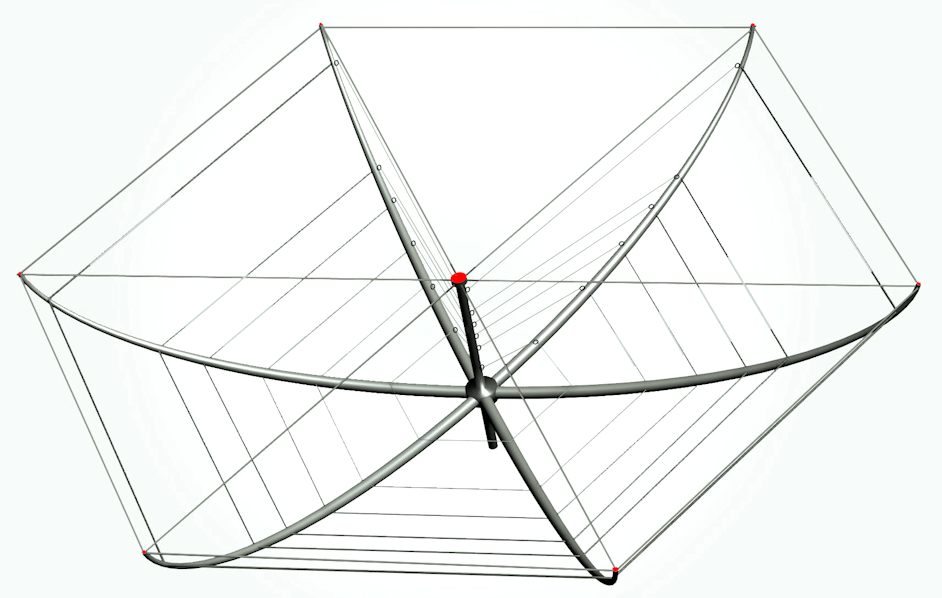 Hex-Beam (Hexagonal beam) antenna is a nice and compact multi-band antenna. It is easy to construct, requires less space for deployment and yet provides good performance. Hex-beams can be designed in two different variants. The first is the classical Hex-beam which has two mirrored W-shaped elements per band. It features good gain at nominal bandwidths. Other variant is a broadband version featuring a W-shaped radiator and a open D-shaped reflector. This one has slightly lower gain. Hex-Beam (Hexagonal beam) antenna is a nice and compact multi-band antenna. It is easy to construct, requires less space for deployment and yet provides good performance. Hex-beams can be designed in two different variants. The first is the classical Hex-beam which has two mirrored W-shaped elements per band. It features good gain at nominal bandwidths. Other variant is a broadband version featuring a W-shaped radiator and a open D-shaped reflector. This one has slightly lower gain.
CW Encoder 432x144 
CW Encoder Translates text to transmittable CW. Adjustable speed and tone. This CW transmitter uses a notepad to transmit text. It does not use macros, instead it saves the text in the notepad so it remembers it for the next time. In that way you can build a big library with prerecorded CW texts. Use cut and paste and move texts and words around. The encoder sends a line a at time. Just move your cursor to the and of the line and hit enter. The transmitted line is marked in red during transmit. You can hit enter on multiple lines consecutively to send more text. For users who are used to other CW sending software this method of transmission may feel a bit different. But once you get used to work CW as you are "editing" a text, you will love it. So If you need to transmit long lines. Just split them up and hit enter on each one. It will merge the text during transmit. Please note. Speed and Tone can not be adjusted during transmit. Use Escape key to abort any transmission. Plug-In added: 2019-01-16 21:26:02 Get CW Encoder 432x144 CW Decoder 432x144  CW Decoder with auto-speed. Translates received CW (Morse Code) to text. Tunable filter between 250-700Hz. Clear button and On/Off switch. CW Decoder with auto-speed. Translates received CW (Morse Code) to text. Tunable filter between 250-700Hz. Clear button and On/Off switch.
Instructions. 1. Tune a CW station in either LSB/USB or CW mode and keep the tone around 400-700Hz. 2. Use CW filters, get rid of as much noise as possible. 3. Slowly adjust the Tune knob until it starts capturing CW. Adjust for highest peak. 4. Fine tune the Peak by adjusting the VFO slighly. 5. Keep input so that peak is at least in "yellow" zone. 6. Use the RF Gain to adjust input level. C = Clears the text window A = Active P = Off Plug-In added: 2019-01-13 14:43:38 Get CW Decoder 432x144 Live Gray Line Map. 
The "gray line" is a band around the Earth that separates daylight from darkness. Propagation along the gray line is very efficient. Ham radio operators and shortwave listeners can optimize long distance communications to various areas of the world by monitoring this band as it moves around the globe. This plugin also comes with UTC + Local Clock and your Sunset and Sunrise for your geographic position. Image Viewer  The Image Viewer plugin allows you to have handy reference charts, maps, lists, and diagrams available right on your HS 4.0 Transceiver. Choose from the included Band Plan or DX Monitor Map or select a .jpg, .jpeg, .bmp, .png, or .gif file from your computer to display on this large plugin. The Image Viewer plugin allows you to have handy reference charts, maps, lists, and diagrams available right on your HS 4.0 Transceiver. Choose from the included Band Plan or DX Monitor Map or select a .jpg, .jpeg, .bmp, .png, or .gif file from your computer to display on this large plugin.
Lookup Box 
Search users in the system and get Name, Country, ISO2, QTH, Lat, Long, Grid, Distance and Azimuth. You can also use it is as a grid lookup tool where you convert Maidenhead grid squares to coordinates. Both 4 and 6 grid resolution are supported. Antenna Rotator Micro 
This is the "Micro" version of the Antenna Rotator that is needed for any rotatable antennas like Yagi or Beams. Type in the exact Azimuth with the keybord - Simple, effective and accurate. 
BC Phased Array Antenna If you want to become a broadcaster, this is the antenna for you. Phase driven curtain array, with big gain for the 48m band. Gain is +22.3 dBi. Please note that this antenna is meant for Transmission (TX) purpose as it pulls in quite a bit of noise on RX. This antenna will give you over 15 kilowatts ERP in the beam directions if you feed it with 100 watts. VU2NSB OmniDX Antenna 
VU2NSB OmniDX antenna consists of six vertically polarized co-phased collinear radiators with integral counterpoise mounted on a boom. Each radiator is driven with a unique proprietary phase shift paradigm using coaxial cable phasing harnesses. The feed-point of the array produces an impedance ideal for matching a 50 ohm coax transmission line with SWR below 1.5:1. The antenna also has excellent radiation efficiency with a forward gain of 14 dBi and Relative Directivity Factor (RDF) greater than 15dB. The antenna is available for 15m, 17m, 20m, 30m, 40m, 60m and 80m.  * High radiation efficiency and low takeoff angle. * High radiation efficiency and low takeoff angle.
* Optimized radiation pattern for extreme DX. * Allow copying and working station never heard before. * Uncanny ability to cut through hostile propagation. * Reduced in-channel selective fading by ensuring fewer hops. * Wont ever miss anyone calling from around 360 degrees while working weak signal DX. How to Subscribe The HamSphere annual subscription costs 30 Euro (plus VAT in EU), that is about $40 USD and includes all our features even the iPhone and Android apps. It also includes the standard 4.0 transceiver. Click here if you are interested in subscribing to HamSphere and get all features For many years our operators have asked for a Subscription alternative payment to PayPal. Finally we are able to process debit and credit cards directly via a Secure Payment Gateway. 
More on https://www.hamsphere.com/subscribe Lost Password / Restore data How do I get a new password? We get this question often. Here are two links to fix this. Click here to get a new password Or Click here to set your own password If it still doesn't work, please contact our support and we will manually give you a new password. Restore your HamSphere 4.0 rig: https://backup.hamsphere.com/restore_rig.php Links to official Facebook groups HamSphere Main https://www.facebook.com/groups/hamsphere/ HamSphere 4.0 Main https://www.facebook.com/groups/hamsphere4.0/ Digimodes on HamSphere https://www.facebook.com/groups/hamspheredatamodes/ HamSphere 4.0 - Show Your Rig https://www.facebook.com/groups/148521312150096/ HamSphere QSL-cards https://www.facebook.com/groups/1420003911568854/ HamSphere Late Night DX-gang https://www.facebook.com/groups/HamSphereLateNightDX/ HamSphere SKED - QSO Scheduling https://www.facebook.com/groups/1012951745412722/ HamSphere 4.0 Broadcasters https://www.facebook.com/groups/HamSphere.Broadcasters Hamsphere Russian-language radio club https://www.facebook.com/groups/1734563776800249/ HamSphere 4.0 Technical Discussions https://www.facebook.com/groups/1467781153543883/ HamSphere 4.0 Mobile https://www.facebook.com/groups/HamSphere.4.0.Mobile/ HamSphere Contest Club (HSCC) https://www.facebook.com/groups/HamSphere.Contest.Club/ HamSphere India DX Net https://www.facebook.com/groups/HamSphere.IDXnet.HF.radio/ HamSphere CW Group https://www.facebook.com/groups/1399207190331834/ HamSphere Training Grouphttps://www.facebook.com/groups/HamSphere.Training Everything your wanted to know about Ham Radio 
HamSphere on Twitter and Facebook We have now received over 70000 recommendations on Facebook – Thank you FB users. And Thank You to almost 10000 followers on Twitter. Super!! Follow HamSphere 4.0 on facebook Follow HamSphere on Twitter There is so much information on all of our Facebook Groups to help you with queries and please, any questions just ask away, someone will be around to help with any questions that are asked. If you haven't joined any of our Facebook groups, do a search for "HamSphere" and you will find them and click on join to become a member. 

And our Facebook group Thank you for your interest and your continued Support. Kelly 5B4AIT/SM7NHC Editor HamSphere Founder |
|
© HamSphere AB, All Right Reserved.